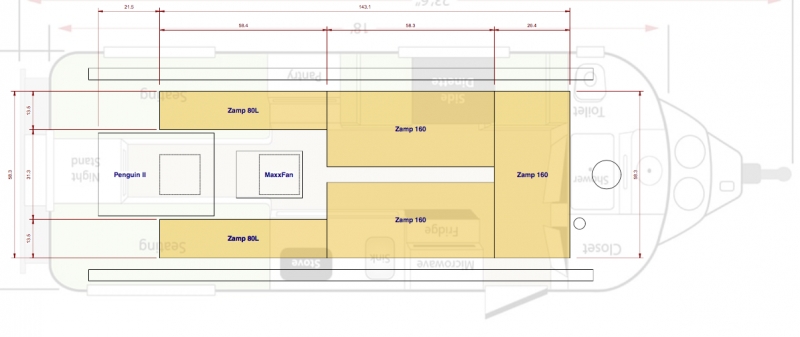Search the Community
Showing results for tags 'zamp'.
-
Thanks to the new narrow panel size that Zamp designed to fit Airstreams, I think you could make it work. No TV antenna, of course, like the 480W system. The trick would be to straddle the AC and MaxxFan with the narrow panels. There's just enough width between them and should be just enough length to maintain the Penguin II clearance requirements at the back of the unit. Here's how it might work. The three panels at the front are what Oliver will do for a 480W system - all I did was add the two narrow 80W panels to the rear. Worst case, they'd just need to use a low profile plumbing vent to slide the panels forward enough, or slide the AC back a bit, just to maintain the AC clearances. Add a couple Zamp 200W portable panels, and you've got yourself a 1kW mobile power station.
- 19 replies
-
- 3
-

-
Seems my Zamp charge controller is offline - at night, but where do you pick up charge information when on shore power, and no solar charge? Or am I over thinking this. I'll give Oliver a call, the manual is very lite in this respect.
-
Knowledge Base Article for Zamp Solar ZS-30A Charge Controller The Zamp Solar 30 Amp 5 Stage Digital Deluxe Solar Charge Controller # ZS-30A has PWM or Pulse Width Modulation, which is a digital signal that is used to control power applications and has 5 stages of charging for best battery health and longevity. This controller can support and is programmable for the 4 typical types of deep cycle batteries – WET, GEL, AGM and Calcium. We pre-set the controller at the factory according to what batteries are installed. 12 volt solar charging power. LCD screen displays battery voltage, charging current, charging capacity, battery types and faulty codes. LED light indicators show charging status and battery condition. 5 stages of charging: Level 1 – Soft Charge – When batteries suffer an over-discharge, the controller will softly ramp the battery voltage up to 10V. Level 2 – Bulk Charge – Maximum current until batteries rise to Absorption Level. Level 3 – Absorption Charge – Constant voltage charging (battery is over 85%). This stage takes longer than any other stage to complete. You will typically see your battery status remain in this stage unless you are not using the camper. The full battery indicator is about the last 2% and while running lights and other components it will remain in the absorption stage. *Battery volts displayed during this stage are charging volts not actual battery volts. Level 4 – Equalization Charge – Only for WET battery or Calcium battery type. When the battery is deeply drained below 10V, it will automatically run this stage to bring the internal cells to equal states and fully complement the loss of capacity. (Gel and AGM batteries do not run Equalization Charge). Level 5 – Float Charge – Battery is fully charged and maintained at a safe level. Fully charge is more than 13.6V. Includes a port for an optional external battery temperature sensor. Zamp Charge Controller & Digital Monitoring System (Battery Volts) Both systems will display charging volts rather than actual battery volts when power is being supplied to the batteries. Customer interaction The charge controller has 2 buttons. One button labeled Amp/Volts can be used to scroll through relevant information Amp/Volt Button Current battery volts or charging volts Current Amps being supplied to the battery (Initial startup will be lower amps and slowly increase to maximum output depending on sunlight available. Current total of Amp Hours supplied within the 24 hour timeframe. This setting will reset with every 24 hour period. Current Battery Temperature. (Displayed in Celsius). This is used by the charge controller to monitor the battery. Battery Type Button This is pre-set at the factory based on the type of batteries installed and should only be changed if you replace your batteries with a different battery type. Zamp Error Codes: P01 - Solar Panel Reverse Connection P02 - Solar Panel Over Voltage 601 - Battery Disconnected or less than 3.0 Volts 602 - Battery Reverse Connection 603 - Battery Over Voltage (> 17.5 Volts) 604 - Battery Temperature over 65C