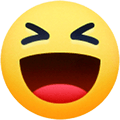-
Posts
1,461 -
Joined
-
Last visited
-
Days Won
7
Everything posted by Ray and Susan Huff
-

Xantrex XCPro 3000 warning code
Ray and Susan Huff replied to Ray and Susan Huff's topic in General Discussion
So, our remote display, when it's working, sometimes shows "Bypass" in the flow chart. Does that mean the batteries aren't charging because they have reached the charge threshold or the inverter is not charging the batteries at all? I will try resetting the inverter (to hopefully wake up the remote display), turn off the solar controller and put a load on the batteries to see if the inverter says "bypass". -

Xantrex XCPro 3000 warning code
Ray and Susan Huff replied to Ray and Susan Huff's topic in General Discussion
Did you come to any conclusions regarding the Xantrex not charging the batteries from shore power? As far as I can tell, this is not the case with our issue. Regarding the App does it work when the BT display does not? Does the App pair to the inverter or the BT remote? -

Xantrex XCPro 3000 warning code
Ray and Susan Huff replied to Ray and Susan Huff's topic in General Discussion
When I attempted the firmware upgrade, it appeared to have downloaded, but when the inverter is powered back up, the new firmware is not shown on either the main display or the remote panel. -

Xantrex XCPro 3000 warning code
Ray and Susan Huff replied to Ray and Susan Huff's topic in General Discussion
This might be the case. Shaun told me both the 2000 and the 3000 inverter run with the same software. -

Xantrex XCPro 3000 warning code
Ray and Susan Huff replied to Ray and Susan Huff's topic in General Discussion
What App? I was told by Shaun at Xantrex that the BT display must be functional for the App to work. Is this not the case? -

Xantrex XCPro 3000 warning code
Ray and Susan Huff replied to Ray and Susan Huff's topic in General Discussion
It would be nice if Oliver installed it this way. -

Xantrex XCPro 3000 warning code
Ray and Susan Huff replied to Ray and Susan Huff's topic in General Discussion
We are still having issues with the BT remote panel getting a "20" code (not communicating with the inverter). We have tried, repeatedly, to install the firmware update that Xantrex says should fix the issue. It appears to download, but doesn't update the firmware on the inverter. Shaun (Xantrex) has concluded that our problem (not being able to update the firmware to ver 1.06 is an isolated problem for which they have no explanation. With no remote display, we have no way of monitoring our charging system or turning the inverter on and off without getting under the bed, which is a real PITA. Has anyone with the non-BT remote had the "20" code error? I expect not, since it pertains to the absence of BT connectivity between the remote panel and the inverter. While pondering the situation, I'm wondering: The non-BT remote display must be directly wired to the inverter. With this being the case, a solution to our problem would be to replace our BT remote panel with the non-BT model. Unless, for some reason, the Lithium battery configuration required features found in the BT version and not the non-BT remote panel. I'm going to talk to Oliver regarding the need for the BT remote panel. If either works with the Lithium Pro option, I'm going to see if one or the other (Oliver or Xantrex) will make this swap, under warranty. I'm not excited about "letting the situation ride" (Shaun) until they can figure out why our unit will not update the firmware or wait for the next firmware update. For those of you with the non-BT remote display, I would not upgrade to BT unless you absolutely must have the BT app, unless the BT version has capabilities the previous one does not. -

Xantrex XCPro 3000 warning code
Ray and Susan Huff replied to Ray and Susan Huff's topic in General Discussion
I heard from Jason at OTT; they do not keep a record of serial numbers of installed components. Not sure what you do if you need one and the associated installed component is not accessible. -
In the event the VIN sticker is damaged, removed or otherwise becomes illegible, I have a photo of it saved in several places (phone, computer, printed copy in our Oliver binder). I know this will not help us identify our trailer if stolen, but the first thing thieves will do is remove the VIN, however it is presented. The best idea is to have a tag made and secure it in a safe place where it can't be found by any low-life who helps himself to your Oliver. Any ideas for a good spot? Don't post here as that would let the cat out of the bag 😳 Share through PM.
-
We have a CB in our jeep. Mandatory when we are roaming back roads in our area where log and rock trucks are active. Most roads have a sign designating the channel to tune to. There are usually mile markers along the road or on the pavement. Truckers will announce, over the CB, what mile they are at and whether going in or out. I don't know if this is common practice in other areas, but it certainly is in rural Oregon
-
This showed up in my Google news feed: https://www.autoevolution.com/news/2021-ram-1500-trx-shames-the-2021-toyota-tundra-in-mpg-towing-test-159234.html Thought it might interest those who are contemplating their choice of tow vehicles.
-

Xantrex XCPro 3000 warning code
Ray and Susan Huff replied to Ray and Susan Huff's topic in General Discussion
I asked Shaun, at Xantrex, where to find the serial number on the inverter. He said it is a sticker on the left side of the box (when looking at the end of the inverter, where the cables come out). In our 2021 Elite II installation, the side with the serial number sticker is facing the outer hull. I haven't yet, but plan to take a mirror and locate the sticker. Hopefully, it's in a place where I can get a picture with my phone. I didn't ask about where the serial number is on the remote panel. Regarding serial numbers, shouldn't Oliver have a record of the model and serial number of all components installed? When we purchased our previous RV, we were given a list of these for every component. I would think this information would be needed for warranty. -

Xantrex XCPro 3000 warning code
Ray and Susan Huff replied to Ray and Susan Huff's topic in General Discussion
This is wrong . . . . there is more than 1 firmware screen; I didn't scroll to the final screen, which reads, "U3 01 04" -

Xantrex XCPro 3000 warning code
Ray and Susan Huff replied to Ray and Susan Huff's topic in General Discussion
Thanks. Jason, at OTT, sent me the files he received from Xantrex. -

Xantrex XCPro 3000 warning code
Ray and Susan Huff replied to Ray and Susan Huff's topic in General Discussion
When I talked to Xantrex, I asked if the app would work if the BT remote display isn't functioning. Shaun told me, the app is dependent on the BT remote panel being operable, as I expected the answer would be. Thus, if you don't have the new BT remote, the app will not work. -

Xantrex XCPro 3000 warning code
Ray and Susan Huff replied to Ray and Susan Huff's topic in General Discussion
I still haven't had the opportunity to speak with Xantrex . . . . . yesterday my call went directly to voicemail and the mailbox was full. I also emailed Xantrex support, but they have yet to respond. Will try again today. Despite attempting to upgrade the firmware to ver 1.06, the inverter still shows ver 1.04. Shore power has been connected and disconnected multiple times, like half a dozen or more, and the remote panel is still working. 1. Has anyone with the XC Pro 3000 inverter had an issue with downloading and applying the ver 1.06 firmware update? 2. Could the hard reset have resolved the "20" error code? 3. Can we expect the remote panel to continue function with ver 1.04 firmware or will it, randomly, repeat the "20" error? I realize the inverter is functioning as it should; it's only the remote panel that sometimes does not. The problem is the hassle to get under the bed to access the inverter panel - whether it be to turn on/off or see the status of the inverter/charge controller. I just want it to work as it should. I know there is an App for the inverter, but is it dependent on the remote panel functioning? We are still experiencing below freezing temps at night, here in Oregon. But the weatherman is predicting daytime temps in upper 70's to mid 80's by this weekend. Summer's not here yet, but the swallows have returned! -
I was surprised when I asked Oliver if the VIN sticker is the only one. I thought something permanent was required. Why not at least have an engraved label made (or make your own) and affix it in a convenient location. Something more durable than the sticker VIN.
-

Xantrex XCPro 3000 warning code
Ray and Susan Huff replied to Ray and Susan Huff's topic in General Discussion
I received the firmware update U3 01 06 today from OTT. I installed the files on a thumb drive and ran through the sequence to update the firmware as per Xantrex instructions. When I plug the thumb drive in, the inverter reads the drive and does the green/amber flash thing . . . . for just a few seconds. When the flashing stopped I powered the inverter off and on, but the light didn't flash, indicating the firmware hadn't updated. Checking the display confirmed the old version is still there. After trying a few times, OTT suggested I contact Xantrex customer support. Had to wait for a call back, then our connections crossed, so I am still waiting to hear from Shaun at Xantrex. Will share any new information as it comes in. I don't expect to hear anything till Monday, since it's now after business hours, CDT. In the meantime, I guess we'll just go camping 😕 Update 4/14 - I finally got in touch with Xantrex support. They connected me with Shaun, the "Go-to Guy" for this issue. He reviewed everything I've done and has concluded that our's is one of a few cases where the inverter appears to not be applying the ver 1.06 firmware update. Since our remote panel is now functioning, he says it is possible that the firmware did update, but it just isn't displaying the new version (and it might, sometime later). His best guess is it's some sort of "blip" in the memory. At any rate, the 1.06 firmware is supposed to remedy the BT communication issue. Until they have more cases like ours, they can't begin to figure out why ours isn't showing the update as applied; they don't have enough information to begin to trace the problem. He did say they are working on another firmware update, since programming is never "finished" (his words). Until they have more than just a few isolated cases like ours, or another firmware update, Shaun is asking us to let the situation ride - as long as the BT panel continues to function. Despite the fact that the inverter is saying it still has the old firmware, he's guessing the update has been applied and the remote panel will continue to function; we are to let him know if the problem recurs (and ideally what the circumstances were when the failure occurred), so they can maybe determine the cause of our inverter's odd behavior. In summary: 1. A hard reset cleared the remote panel "20" code and it has been functioning properly for a couple of days, even after multiple disconnect/reconnects to shore power. 2. After multiple attempts to update the firmware from v.1.04 to v.1.06, both displays still show the older version. 3. During the update process, the inverter USB port flashes several times (amber/green) indicating that the firmware has been downloaded. However, after powering off and on again (step 6 in the instructions) the light does not flash to indicated the firmware has been applied. 4. Xantrex (Shaun) suspects that the firmware updated; but, for some unknown reason, neither display is indicating the new version. I will periodically check this to see if it changes. 5. Still showing ver 01.04. After a few days, the remote display went code "20". -

2,000 watt inverter vs 3,000 watt inverter
Ray and Susan Huff replied to Fritz's topic in Mechanical & Technical Tips
There is a link in the right hand sidebar to a memo regarding the remote panel issue (I have attached the PDF file). It says: Subject: Compatibility limitations between the FXC remote panel 808-0817-01 and Freedom XC PRO 2000W and Freedom XC PRO 3000W models Description: FXC remote panels (part number: 808-0817-01) with older Firmware versions, when connected to Freedom XC PRO 2000W or Freedom XC PRO 3000W models, may present issues such as unavailability of configuration options, displaying incorrect error codes. FXC remote panels (part number: 808-0817-01) with Serial Number 98001812100281 or greater are fully compatible with Freedom XC PRO 2000W (part number 818-2010) model. FXC remote panels (part number: 808-0817-01) with Serial Number 98002004101190 or greater are fully compatible with Freedom XC PRO 3000W (part number 818-3010) model. FXC remote panels with Serial Numbers older than the ones listed above may present compatibility issues. All FXC Bluetooth remote panels (part number: 808-0817-02) are fully compatible with Freedom XC PRO 2000W and Freedom XC PRO 3000W models. How can I resolve the problem? Customers can call Xantrex Technical Support and request RMA (Return Material Authorization) to exchange their older remotes with newer version. Customers can also choose to exchange the older remotes with the Bluetooth enabled remotes (part number: 808-0817-02) for an additional price. What I read is that some older remote panels are not compatible with XC Pro 2000W and 3000W inverters. They give the serial number reference to tell if yours is compatible or not. I'm not sure where you find the serial numbers; perhaps Oliver can supply these? This may not be the same issue we are having since our remote panel is giving us the "20" error warning, which means the remote panel is not communicating with the inverter. Thus it is totally inoperable. According to the Xantrex memo, our remote panel should be compatible as it is a bluetooth enabled version. Oliver has instructed me to reset the inverter and see what firmware version displays on the remote panel. I will do this tomorrow, early PDT so Jason will be available to assist. I don't know if the problem is programing, configuration or hardware; Olive and Xantrex both think it is a programing issue. I just want the remote display to work so we don't have to dig under the bed to access the inverters display and on/off switch. It is too much of a hassle remaking the bed each time this is necessary. I will report the outcome of tomorrow's reset procedure. FXC PRO Remote compatibility Memo.pdf -

2,000 watt inverter vs 3,000 watt inverter
Ray and Susan Huff replied to Fritz's topic in Mechanical & Technical Tips
Here is a link to the Xantrex site with links to firmware updates. https://www.xantrex.com/power-products/inverter-chargers/freedom-xcpro.aspx -
It's always best to do what the wife says 😇
-

Xantrex XCPro 3000 warning code
Ray and Susan Huff replied to Ray and Susan Huff's topic in General Discussion
What is the app? We are still in the process of getting our remote display to function . . . . don't want to add another variable until we have it working. Sounds good, though. -
Yes . . . . I've done that on a couple of issues. . . . . the system works well.
-

Potholes SP central WA desert - 2 stars, maybe
Ray and Susan Huff replied to John E Davies's topic in Campgrounds & Parks
We visited the Washington Scablands, pre-Covid, in 2019. Our interest in the historic Missoula Flood prompted our visit (Google Harlen Bretz). We took a roundabout route from Oregon, north into the Yakima Valley, then NE into the Grand Coulee area, spending several days at Steamboat Rock SP hiking (Steamboat Rock and the Northup Canyon), biking (there are paved bike paths connecting the different areas of the campground), and kayaking. It's a beautiful park situated on Banks Lake in the Coulee just below the Grand Coulee Dam; the campsites are irrigated lawns and very spacious. There are three areas of campsites, connected by paved paths. Two have plenty of trees for shade; the other is more open. I give the park 5-stars! From there we went north to the dam and circled back to return south to Oregon along the east side of the Coulee. This entire area is full of unique and stunning geologic features, if you enjoy that sort of thing. On the return trip we stopped at the amazing Palouse Falls. We hope to return, this year, to the more eastern portion of the Scablands - the Palouse, on our way north to Idaho and Montana - this time with our Ollie! We were there the end of September, middle of the week. As you can see, it wasn't crowded and the weather was gorgeous. A view of the campgrounds from atop Steamboat Rock. We had some amazing sunsets just outside our campsite- 1 reply
-
- 3
-

-
Looking on the Oliver site and can't find the service department hours. Can someone please help? Days and hours, please.