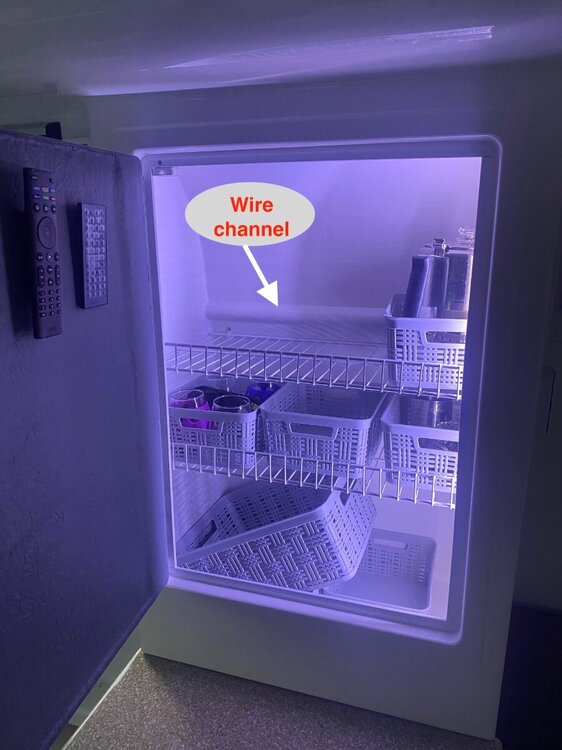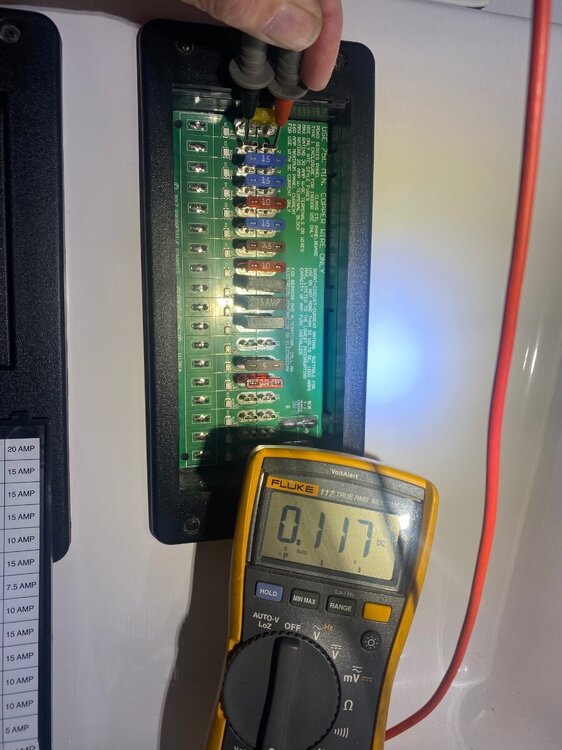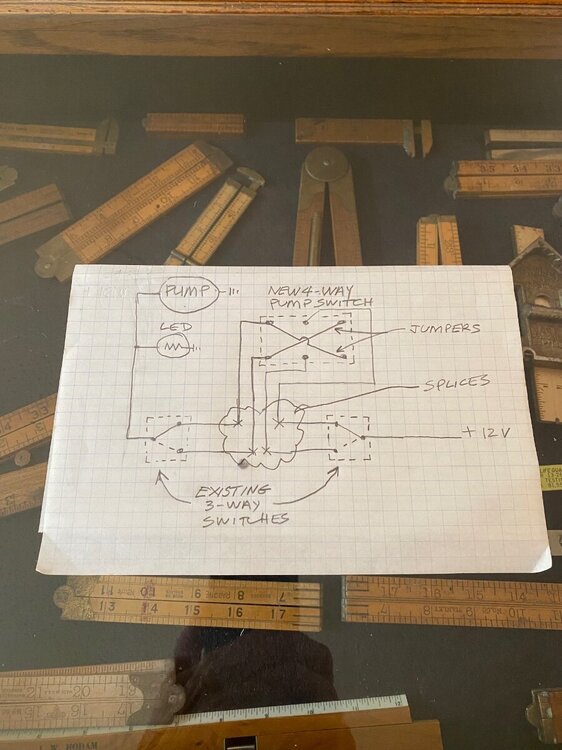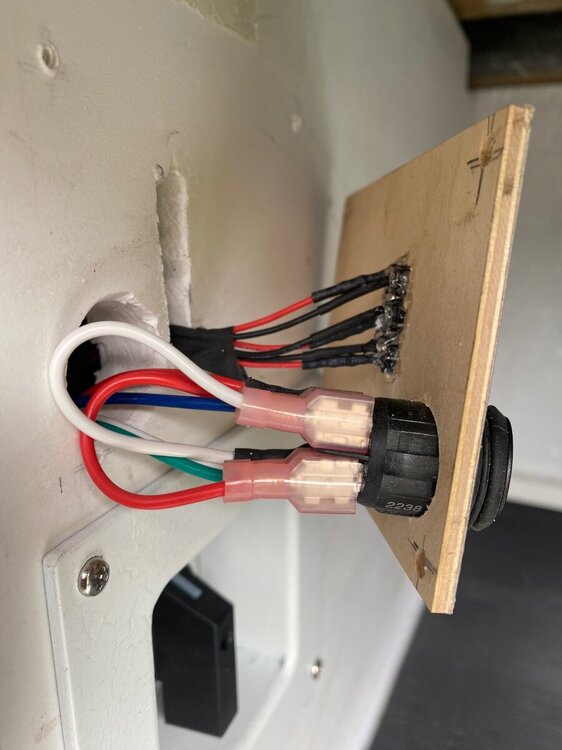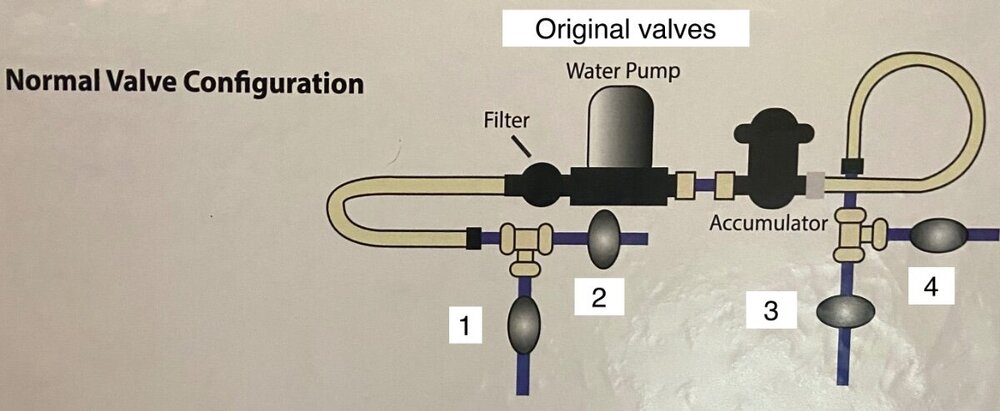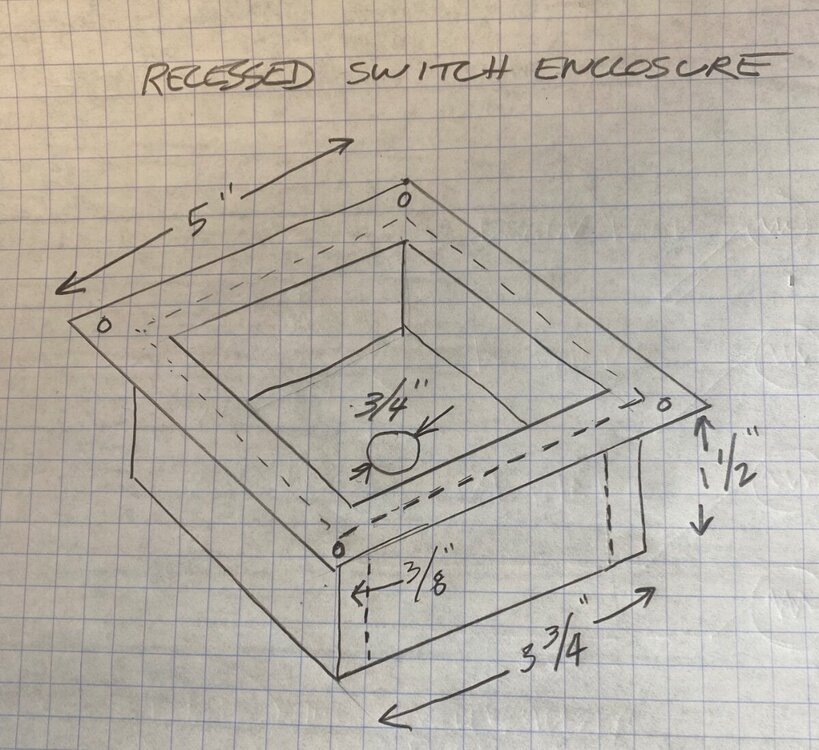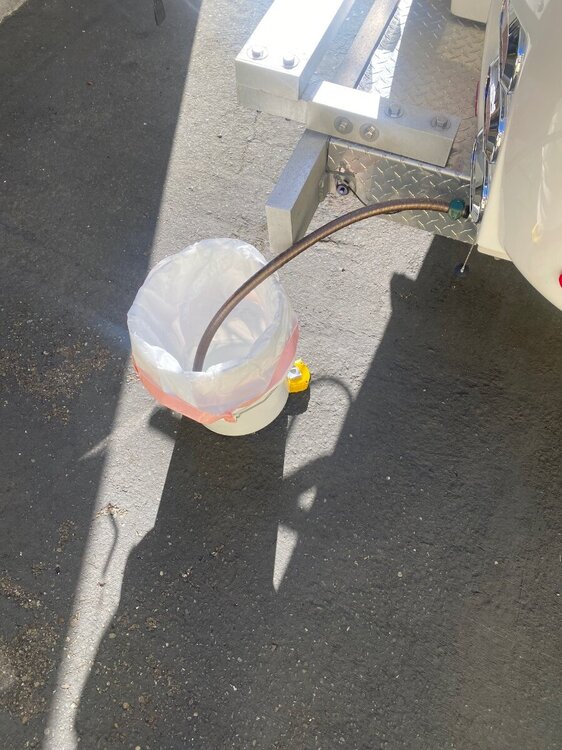Snackchaser
Member+-
Posts
210 -
Joined
-
Last visited
-
Days Won
11
Everything posted by Snackchaser
-
Geronimo, JD, I also have the 30 amp Orion with around 90' of #4. With the TV at idle, and the lithium batteries around 60%, the average TV input to the Orion was 42.5 amps, and the Orion's output to the battery was 35.8 amps. Decent efficiency! Amperage flows equally in a loop, so the B+ and B- will always be the same value. Knowing that, the 25% difference that you were seeing between measurements was most likely due to the Orion auto adjusting the battery charging current, or changing the output current due to low voltage, or even the smart alternator searching. It's really hard to get a consistently stable amp reading with all that going on. The Victron smart shunt has a log feature that might provide a better overall picture of its performance. You have 18' more wire than me, and that will increase resistance and voltage drop more than it may seem. It sounds like you might also have some added resistance from using the frame through the hitch for B-. That can cause the Orion to reduce the output amperage, which reduces the voltage drop, which brings it back within the default set points. So it might help to change your Orion's default “Start Voltage” from 14 to 13 volts, and the “Shutdown Voltage” from 13.1 to 12.8 volts. I get into more detail in my post "More DC to DC charger Installation Tid Bits." You might also re-check the battery type settings while you're at it. A cooling fan would be good for the 30 amp Orion, especially considering it ramps down 3% for every degree above 104 F. I described a way to install fans using a 104 degree thermo switch so that it doesn't create a parasite draw. It's also in the afore mentioned post. FYI, I was checking into adding parallel wires with the existing #4 for a 50 amp Orion upgrade. Geez, I'd have to add at least a #1, but better a #1/0 to stay within acceptable voltage drop. That's a lot of trouble and expense so I'm going to stick with the 30 amp for now. I'm very pleased with its battery charging performance, but not so much for running the AC. Hope you will find this useful! Cheers! Geoff
-
What is your cell phone speed without the Pepwave for comparison? The DC to DC charger will not work in reverse, otherwise it would charging the truck battery. The Victron is still a good option when using the Starlink supplied 50’ cable, which is really desirable when trying to find clear sky view when camping around trees. Starlink now offers a 16’ USB cable for in-motion use that would be a better option for the truck.
-
Awe thanks, but you probably know more about it than I do! There is great information about using a Pepwave with Starlink on the YT channel “Mobil Internet Resource Center.” People primarily use them for better reliability and stronger WiFi for increased speed, and they would certainly supplement the 50 GB Starlink roaming data plan. The Starlink Mini’s built-in router is not as powerful and the speed decreases the further away it is. We usually get 100 to 150 mbps with the mini compared to reported speeds of 300 when using aftermarket routers, which is about the same as our Gen-3 dishy at home. However, 100 mbps is still a respectable speed. We’ve exceeded the 50 GB limit a few times. So we just pay for the extra GB’s as we go. The real expense is the extra snacks and cocktails for internet mooching visitors 😉 I seen Starlink dishy’s laying flat, but not a Mini so far. Not to say it wouldn't work! I think orientation is more important for them because of the small surface area. The kickstand and pole mount are angled and the Starlink App lets you know if they’re not pointed in the right direction. Which seems odd to me because the Mini is approved for mobil use and Iv’e wondered how well that works considering they're directional??
-
Levelmate Max Does Not Work with Android Phones
Snackchaser replied to Rivernerd's topic in Mechanical & Technical Tips
I too have been annoyed by the Levelmate’s short battery life, and the auto shut-off feature doesn’t seem to work. It’s now mounted with thumb screws for quick battery changes. The On or Off label helps because it's hard to tell the switch position, and I usually have a spare battery taped to it too! It was originally mounted indoors and I’d always be calling wifey to turn it on. Now it’s in the basement closer to the jack controls and I’m more likely to turn it off there. -
I was reminded of my favorite post in this forum by @Dave and Kimberly and @Ronbrink about the Solar Tax Credit. With their information, we amended our 2022 tax return and received a handsome refund check for 30% of the cost of the lithium package. In case you're unaware; I believe you could do the same! Our friends did! The entire system cost is eligible, batteries, solar panels, chargers, inverters, shunt, wire, and all the associated bits and bobs. We didn't have to submit receipts, just have them available. With 30% of the $3400 spent and the DC to DC charger cost, you're looking at some serious change brother! It would pay for that DC to DC charger with properly sized wire, some new tools, and a night on the town with the misses. 🤙 Cheers! Geoff
-
What’s your favorite flashlight EDC (Everyday Carry)
Snackchaser replied to Patriot's topic in General Discussion
Very Nice! My EDC since February is the Streamlight 88812. Roughly the same shape, and they both look like little Storm Shadow missles! 😄 I've also carried a Benchmade 470 Emissary almost every day for around 15 years. Love it! Cheers! Geoff -
Yea, I love Victron stuff too! If not for my Xantrex inverter, I’d have all Victron stuff including the Cerbo with all it’s features to play around with. I just can’t justify replacing the perfectly good stuff I already have. But if I only I knew then what I know now, I’d have never bought the lithium package. It would have been much more fun building my own system. I’m considering the new 50 amp DC-DC charger upgrade too, because of its impressive efficiency. We really taxed the 30 amp charger while running the AC during our recent Joshua Tree boondocking trip, it was sucking a lot of battery juice even with two cooling fans to minimize heat derating. I could'n't watch the Victron App while driving, but the shunt log appeared to indicate that it intermittently dropped out and I believe that the 90’ of #4 wire was a contributing factor. I knew the #4 was a little undersized when I installed it, but I wanted use the smaller Anderson connectors. That was a regretful decision for running the AC, otherwise the charger works great to charge the battery. So I did some wire size calculations for 50 amps . . . and learned conservatism is not your friend for long runs. I used 13 volts as a fair charging value with a general accepted maximum 3% voltage drop. For comparison, I also calculated with Victron’s more conservative values of 12 volts and 2.5% (results in parenthesis.) The lengths are total for both the positive and negative wires: #4 up to 30’ (23’) #2 up to 48’ (37’) #1 up to 60’ (46’) #1/0 up to 76’ (58’) #2/0 up to 96’ (74’) WOW! As you can see, your modified 65’ length calls for size 1/0 wire, and that’s without adding the frame resistance. It’s 2/0 for my 90’ length. The cable size calculations are to safeguard from overheating the wire and to avoid unacceptable voltage drops, the same reason why Oliver disconnects the #10 TV charging circuit for amp hungry lithium systems. But as you pointed out, the charger output can be derated 😂 I agree with @Ronbrink thats its better to run all copper rather than using the frame because it’s a known resistance, and a more reliable connection with less termination losses. If you go with larger cable then it’s a wash as far as resistance goes and an extra 18’ would not be a significant cost increase. But I feel the pain if upsizing the wire, it would more than double the already steep cost. Tough call if trying to save money! I think the Aussies use #4 sized terminals because the majority of Victron chargers are being used in smaller European RV’s, Explorer Vans, and Boats with much shorter cable runs. Our longer rigs are probably the exception and a small part of their sales. If they used larger terminals, then more customers would be scratching their heads wondering why! Snipping strands or necking down to smaller wire at the termination point is a common and accepted practice when using larger wire to limit voltage drop in long runs, and it does not reduce the ampacity rating. More food for thought! Cheers! Geoff
-
Replacing black water release valve
Snackchaser replied to Imelda's topic in Mechanical & Technical Tips
Yup, I have to tip up the front too. I was wondering if anyone's tried that product that can be added to the tanks to lubricate the dump valves? Seems rather gimmicky to me. -
Geez, I’m jealous! If for not having to upsize the cable, I’d probably ditch my 30 amp for the 50 too! Good on you for getting your total length down to 60’. My ground is connected to the battery and I was closer to 90’ total with the 2500 RAM extended cab. Have you done a wire size calculation for 50 amps at 60 feet? #4 AWG is small for such length. You got me thinking about using the truck frame for a ground, because logically it should be included in the wire size calculation. It begs the question: What is the frame resistance? I couldn’t help myself, I had to try and figure it out. . . in the wet cold dark. Without an ohm meter that can measure such low frame resistance, I measured the voltage drop across an 88 ohm relay coil instead. First measurement was through the relay and a jumper cable. The second measurement included a loop from the jumper cable back through the truck frame. After subtracting the jumper cable voltage drop, the frame resistance was calculated at 0.00295 ohms. Given the resistance of #4 AWG is 0.000242 ohms per foot, the frame is equivalent to 12’ of #4 cable. Of course there are many margins for error, but I think it’s a fair approximation. So it’s okay to use the frame as a ground, but it's prudent to add the frame resistance to your 60’ length when calculating wire size. BTW, who is your supplier for the TEMCo wire if you don’t mind? I used BatteryCablesUSA in the past, specifically their jumper cable which I noticed Oliver used for the solar panel. It was comparatively inexpensive a year ago, and has doubled since. I hope this helps you out. Cheers! Geoff
-
Mysteries of mooching a hookup from residential system
Snackchaser replied to Cameron's topic in General Discussion
I’ll throw another theory into the pot: This has the hallmarks of a high resistance connection such as loose fitting plug or broken wire. These can change resistance with very little movement or vibration, and resistance means voltage drop. A prime suspect would the 30 amp to 20 amp adapter, since the problem occurs when it’s being used. While looking at your readout, have someone give the adapter connection, and the whole shore power cord, a good shaking to see if that's the cause. Good luck and let us know what you find. Cheers, Geoff -
Inquiring minds want to know! It’s true that inverters are complex devices because they can invert, convert, charge and switch large currents, and they have notable efficiency losses when doing so. However, with the inverter turned OFF, the only “parasite” load I can think of might be the Bluetooth or a memory function. Thats why I conservatively guessed an estimated ballpark value of approximately under 20 milliamps (+/- 20.) 😁 The inverter OFF load was too small to register on my shunt and therefore I consider it inconsequential. . . like years to discharge the battery. But, if I ever disconnect the battery, I'll let you know exactly what the load is and let's not be surprised if it's zero! Also consider this: Even with the inverter “inadvertently” left ON, with no AC devices turned on, the “parasite” load is only 0.2 amps per my shunt as I previously mentioned. That’s because it’s actually operating to power the microwave clock . . . speaking of inefficiency. But that's also a small current that would take months to run down the 390 amp battery. Good discussion! Cheers! Geoff
-
I’ve awoken wifey more than a few times; noisily groping around in the dark looking for a tasty midnight snack. So it occurred to me, why not install automatic pantry lights. . . ones that won’t light up the whole trailer? In a previous post, “Lighting the Abyss automatically,” I similarly installed closet lights that turn on when the door is opened and wifey loved it. So here was a perfect opportunity to use the leftover LEDs and switches from the Amazon 4-packs. This is an easy modification, except that there wasn’t a hot wire in that location. Well actually there is a hot wire for the radio, but I wanted one that’s on the master switch that shuts all the lights off at once. So I’ve done the hard part by figuring out how to get a hot wire from the master switch to the lights. I’m not allowed to make any visible holes or have exposed wiring, so I fished the wires from the rear street-side overhead cabinet - behind the pantry - and into the space behind the radio. There are wire channels in the overhead cabinets under the mats and Oliver conveniently moulded a wire channel in the back of the pantry to join them together. It’s easy to snake a fish-rod through the channel to pull a new hot and ground wire through. I’ve found that a $12 Amazon fiberglass sectional fish rod works great for fishing wires in the Oliver because you can add sections as you push it through. It’s a good idea to pull a string through with the wires incase there’s a need to add more wires in the future. Once the wires are fished though, they can be spliced to the under cabinet touch light. The lights wiring is covered by black duct tape under the mat, and there is enough room to tuck a butt splice in the slot. However, I personally preferred splicing into the lighting circuit in the attic where there is more room. This requires a clamp-on amp probe to find the lighting circuit while turning the lights on and off. Be mindful that the master switch wire is there too and it will also show current, and don’t ask me how I know! 1/2 sheet metal screws work well to attach the LED light bars, or use good double stick tape. There is an air gap between the inside and outside walls of the pantry, and screw holes can be drilled through the inside wall in the same way as Oliver did for the shelf mounts. Just be careful not to drill all the way through the outside layer. I put two LED bars end-to-end on the right side of the pantry where they can’t be seen. A piece of 1” aluminum angle was screwed to the upper left corner to mount the cabinet light switch, and the wires were sheathed and secured with cable clamps behind the door frame. Bon Appetit! Cheers, Geoff
-
Geronimo, if the inverter is disconnected like that, then it wouldn't be drawing any "parasite" losses because that's how it gets its power. However, I can tell you that it’s a negligible value and a non-issue if it's turned off. It doesn't even register a value on the shunt because it's below the margin of error. My guess would be something less than 20 milliamps, which is a general stand-by current value for electronic devices. Although it’s true that old and new inverters are not efficient at inverting power, that efficiency should not be confused with stand by current when turned off, and they should always be turned off when not in use. Here are some calculated values for perspective: A 20 milliamp current would take over two years to completely drain the subject 390 amp battery. However, the afore mentioned 481 milliamp fuse panel current could drain it in 30 days. . . or less considering other battery losses and drawdown limits. That's a pretty powerful argument for doing nothing more than switching off the fuse panel breaker. For those still on the fence about installing a battery switch, I think it’s important to understand this perspective in order to make an informed decision of what option is best for them. Hey, thanks again for the kind words and Happy New Years! Geoff
-
Geromino John, thanks for the kind words. Sure I can elaborate why I haven’t installed a Master battery switch, and I’ll also provide a better solution if the objective is to switch off all the stand-by loads when the trailer is in storage. The battery switch will add resistance to the circuit from the additional cable length needed to reach the switch, and through cable lugs and switch contact resistance. Granted it’s not much, but anyone who has ever dabbled with cable resistance knows that it doesn’t take much to create a voltage drop, particularly in high amperage battery systems like the Oliver. Voltage drop impacts the systems efficiency and it means your creating heat and burning watts. I don’t think there’s an optimum place to install a switch given the stiffness and limited bending radius of the size cable that you would need. It's best to keep the cable as short as possible and that really limits the mounting options. I haven’t see a compelling reason to install a huge battery switch. I’m in and out of the trailer enough where it would be an unnecessary burden to turn the battery off. The only reason I can think of for installing a switch, is to shut off the stand-by loads while in storage. I personally think stand by loads are not a significant concern. There are not many scenarios where solar or shore power is unavailable and, if so, there are other solutions. If there is a desire to shut off the stand by loads while the trailer is in storage, then simply shut off the DC breaker that supplies the DC fuse panel. It’s located next to the inverter. You can see from my previous post that all the primary loads are fed by the DC fuse box. However, I’d recommend re-powering the CO2 detector so that it always stays energized. Hope you find this useful! Cheers, Geoff
-
I decided to chime in on this because I don’t think you’re missing anything, your discharge rate is perfectly correct! All the given advice is good, but it’ can be a bit miss-leading to fully understand whats going on. I hope to provide a better explanation, and show you a simple and very accurate way to check your “parasite” loads, which I’ll refer to as normal “stand-by” loads. Your 390 amp hour battery with a daily discharge rate of 3% equates to a loss of 11.7 amp hours over a 24 hour period. This further equates to a stand-by load of 0.48 amps, which is not overly excessive considering all the electronic devices in the Oliver. Devices with memories, remotes, touch lights, rain sensors, USB ports, electronic boards, etc., can each draw milliamp currents even when turned off, and they do add up quickly. I took some current readings from my own trailer to show you what I mean. It’s the same year as yours and it also has a 390 amp hour battery. Remarkably, the values add up to exactly the same current as your calculated load. But more importantly, it shows that there is no single extraordinary load: Fuse 2, Various electronics = 0.117 amps Fuse 4, Furnace = 0.012 amps Fuse 5, Main lighting = .003 amps Fuse 6, Fans = 0.016 amps Fuse 7, Water heater = 0.113 amps Fuse 8, Radio = .204 amps Fuse 9, USB outlets = 0.007 amps Fuse 10, USB outlets = 0.009 amps Total = 0.481 amps These measurements were done with a precision multimeter having a resolution of 3 decimal points. My Victron shunt has a resolution of 2 decimal points and it showed a lessor current of 0.42 amps. My Clamp-on Amp Meter has a resolution of 1 decimal point, and it showed a higher current of 0.5 amps. This demonstrates how subjective and inaccurate some of these measurement methods can be when dealing with such small milliamp values. Another potential misconception is that the Lithionics BMS App will provide the overall charge and discharge values. It’s only true to the extent that it provides values for the battery selected, but not for each battery combined. For example; the 390 amp hour package consists of three 130 amp hour batteries. If the overall load is 3 amps, then the App will show each battery discharging at 1 amp. Additionally, it’s only accurate to 0 decimal points so it won’t show anything less than 1 amp. This is another good justification for installing a Shunt. There are a number of ways to measure stand-by or parasite current, but the easiest and most accurate way is with an inexpensive Multimeter through the fuse box. It will show the load of each circuit, but not each component on the circuit. Thats okay because some of the individual component loads are too small to be accurately measured anyway. Caution: When using the ammeter function, the meter is in-line with the circuit. This means that the current is running through the leads and meter. So don’t use it with loads greater than it’s rated maximum current, which is typically 10 amps. Before testing, make sure that everything is off including the inverter/charger and solar (Solar switch is in the street side overhead cabinet.) Make sure shore power is unplugged too. Pull each fuse one at a time and the red LED “blown fuse” indicator will light-up if there is any load. Put your ammeter leads on each leg of the fuse socket and read the current. Add up the values and you will have an accurate overall stand-by load. FYI, the inverter/charger does not go through the fuse box, but it will add another 0.2 amps load if left on. I keep my trailer undercover without shore power and the batteries also discharge rather quickly. In fact the shunt screen shot below shows that it will discharge in 10 days. I considered adding a battery master switch, but it wasn’t a viable option for a number of reasons which is why I believe that Oliver doesn't install them either. I ended up getting an auxiliary solar panel, with charge controller, and I mounted it on the roof to keep the batteries at 100%. It was better than running an extension cord and risking complete discharge mishaps. Hope this helps Cheers, Geoff
- 66 replies
-
- 12
-

-

-

-
Norcold Fridge Hinge Parts - Availability Issue?
Snackchaser replied to DunnYet's topic in Mechanical & Technical Tips
Hurray! Dometic freezer hinges work in the Norcold! Although I repaired my old broken Norcold hinges, I had also ordered a replacement right-hand hinge while they were still available. It was then I noticed that Dometic freezer hinges looked very similar. The major dimensions were the same, only the spring barrel was shorter, so I ordered a left one from a family owned Oregon company called iFiXiFi, and it works perfectly. It's so nice to have that door snap firmly closed again! There are actually several aftermarket Dometic hinges on Amazon, but the iFiXiFi brand seemed better and they also have Youtube videos that cover the design and quality of their parts and installation methods. It was about $35 for the Left hinge including the shorter spring and hinge pin. You may notice from the photos that the Dometic style hinge does not have the "90 degree open stop" as does the Norcold. This is to prevent the main door from bending the freezer door past 90 degrees to the point where it could break. The Dometic refrigerators have stops moulded into the frame for this purpose. You can retain this feature by using a Norcold right hinge, which are still available, with the Dometic left hinge. Otherwise just be mindful of it. Amazon https://a.co/d/fftOAMe IFiXiFi installation videos: https://youtu.be/fXQCQgKwjGo?si=ES5rrbr0vK1UJB2N I also recommend this video, it was the method I used. https://youtu.be/8Ae0ncOSu9U?si=wBuMTqLK6erE5Jqi I should mention that AliExpress also carries a Dometic hinge kit that comes with the left and right hinges including springs and pins for $29, but I can’t vouch for the quality. Cheers! Geoff -
I just finished this great mod! Thanks Minnesota Oil! FYI, this modification can be done with hand tools, it just takes a lot of elbow grease with a hacksaw. I used a woodworking bandsaw with a fine blade and 2" hole-saw." The edges were draw-filed for a polished look. I didn't mill out a recess to fit the frame per Minnesota's plans, but I did drill and bottom tap blind holes (not all the way through) for the mud flaps. All the aluminum was available at Amazon: 12" x 8" x 1/2" plate 12" x 3" x 1/2" bar 12" x 3" x 1/8" bar I had some difficulty finding decent mud flaps. I ended up getting a set at O'Reilly's Auto Parts, they had a chevron patten on one side and vertical lines on the other. Cheers! Geoff
-
When doing a modification to install an outdoor valve control switch (Electric valve control… with a twist,) I realized that an outdoor pump switch would also be nice when doing valve operations. Not only that, but the pump switch is handy for the outside shower too! To understand this modification, it helps to know about 3-way and 4-way switches. The two existing pump switches are common “3-way” switches like you would find in a hallway to turn the light on from either end. To add a third switch to the circuit, then you need a “4-way” switch, but they are less common and not readily available in RV style switches. Fortunately though, the more common Double Pole Double Throw (DPDT) - On/On switch can be modified to make a 4-way switch just by adding two jumpers. This modification requires removal of the cubby/shelve under the bathroom vanity, and it’s a good opportunity to do the “Bathroom Vanity Cubby Modification“ by Frank C, it makes access to this area a whole lot easier. With the cubby removed, locate and cut the two grey wires going to the bathroom pump switch, these are the “travelers” that go to the main pump switch. Splice four new wires to the cut grey wires and route them under the dinette to the new switch. I used a rubber booted DPDT switch and mounted it in the outdoor storage area on the front facing wall. It snap-fits into a 3/4” hole. The new wires were protected by split sheathing. I also added an optional LED indication light for the new 4-Way switch, which is powered from the pump’s +12v whenever the pump is energized. Amazon LEDs are ridiculously inexpensive and easily mounted in a 3/16” hole. I hope someone finds this useful. Cheers! Geoff Shopping list: DPDT On/On switch No KDH3BNA1BBB (From Digi-Key company) 3/8” split wire sheath Optional 12 Volt 5mm LED Light with LED bezel Holder
-
- 4
-

-

-
Norcold Fridge Hinge Parts - Availability Issue?
Snackchaser replied to DunnYet's topic in Mechanical & Technical Tips
Oh boy, another one bites the dust! Those little notched pins for the freezer door hinge broke off on ours too, and now the door won’t stay closed or seal. I searched the net for new parts and nobody had the left spring holder assembly. But while searching, this post popped up and I found out Im not alone! Apparently Norcold is out of business and these parts are no longer available. So short of replacing the whole fridge, I figured out a way to repair them. I cut out pieces from 1” x 1/16” brass bar to “sister” onto the broken spring holder assemblies. Holes were drilled for a 3/16” brass pin and 1/16” rivets. I filed notch’s on the brass rod to match the original pins and soldered them into place with plumbers flux and solder. I trimmed the excess, and filed it flat. The new brass piece was riveted onto the hinge with 1/16” diameter x 1/4” flat head brass rivets. Fortunately I had all the brass and rivets in my stash, but most hardware stores carry this stuff. It was a little tricky to install the hinges with enough spring preload, probably because the repaired hinges were stiffer and wider than the originals. Here’s what worked for me: Put the repaired right spring holder assembly in it’s final position on the fridge wall. Remove the right door mount clip from the door. Install the left spring holder assembly onto the door mount clip so it has spring pre-load. Mount left side door with spring holder/clip assembly onto fridge while maintaining spring pre-load. While holding door in place, use left door clip to wind some pre-load and screw it on the door. Hope this saves someone a new fridge! Cheers, Geoff -
This modification improves electric valve control by adding a rotary switch to select the four different valve line-ups: Normal, Freshwater Drain, Boondocking, and Winterization. I was really inspired by JD1923 and C&M Currie who replaced their quarter-turn valves with electric valves so they didn’t have to lift the bed mattress to change valve positions. This is a fairly extensive modification because the heater vents had to be removed for access to the valves, the new electric valves had to be installed, a recessed enclosure was needed to protect the switch, and number of new wires had to be run Four of the original quarter-turn valves were replaced with two 3-way electric ball valves in the orientation shown in the photo. I used 3/4” valves with 1/2” adapters and SharkTooth PEX fittings for better flow. A little heat helped to slightly bend the PEX pipe into position, and the valves were clamped down with 1” electrical PVC clamps. A 1/2” electric ball valve was used for the freshwater tank drain. There was limited room to work in this area so it helped to pull out the PEX drain pipe where it penetrates the floor. The switch was mounted on the forward facing wall of the outdoor garage where it’s more convenient to conduct the valve operations. To keep it out of harms way, I made a recessed mounting plate out of 1/8” hobby plywood and moulding stock as shown on the drawing. The plywood can be cut with a razor knife if needed. The following legend helps explain how the rotary switch is configured. It shows the original five quarter-turn valves and the replacement motor operated valves. It also shows the four switch positions as they correlate to the valve line-ups, and the wire terminals used per the wiring diagram. Original Oliver Valves 1 2 3 4 Drain New Valve Identification Switch Position Switch Terminals Valve Line-up A (3-way valve) B (3-way valve) Drain 0 None Normal* Open Closed Closed Open Closed 1 1-2 3-4** Freshwater Drain Open Closed Closed Open Open 2 5-6** 7-8*** Boondocking Closed Open Open Closed Closed 3 9-10 11-12** Winterizing Closed Open Closed Open Closed * Valves in the de-energized position ** Terminals used for optional LED indicators *** Terminal-8 is Jumpered to Terminal-10 The rotary switch needs jumper wires that can be pre-wired on the bench using ring terminals. This will keep them in place while connecting the field wiring using the included forked terminals. The valves use very little current so the +12Vdc can be picked from any convenient power source and protected with a 5 amp fuse, I used a nearby breaker. An internal capacitor powers the valves back to the “Normal “ position when de-energized (Position-0.) Five wires were encased in 3/8” split sheathing and routed under the floor to the valves. This included three power wires for the valves, one ground wire daisy-chained to each valve, and one spare wire for an optional pump LED that I’ll cover in a different post. I also added an optional 1/8” plywood label board with LEDs to indicate which valve line-up is selected. I printed out a switch label, had it laminated, and glued it on piece of 1/8” plywood with holes drilled for the LED’s. This was a fun project and just as I finished, I had a big surprise! 😃 Another Oliver owner, Taylor.Coyote, just happened to drive by. 😃 It was great to meet Chris and I look forward to meeting again. Cheers! Geoff Shopping list: 2 - U.S. Solid 3/4” 3-Way Motorized Ball Valve #USS-MSV10004-G 1- U.S. Solid 1/2” Motorized Ball Valve #USS-MSV00007 4 - 3/4” NPT male - 1/2” PEX fittings 2 - 3/4” NPT male - 1/2” NPT adapters Four position, 12 terminal (6 contact) rotary switch Taiss #LW26-32 0-3/3 3/8” split wire sheathing Misc. PEX fittings Optional PEX crimp cutting tool Optional PEX crimping tool Optional - Amazon 12 Volt 5mm LED Lights with mounting bases
- 1 reply
-
- 10
-
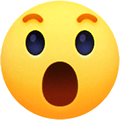
-

-

-
Last year while messing around under the bathroom sink, I adjusted the weight on the “pull-down” faucet hose so that it would pull out far enough to rinse the toilet. That worked for awhile, then the hose started kinking when it was pulled all the way out. Rats! So while preparing for the next trip, I decided to try another approach. I found a 1/2” x 10” spring at the local Ace that fits snuggly over the hose (when little snap-on clip is removed.) The spring was tie-wrapped in place and it allows the hose to bend tightly without kinks. Now the hose easily reaches the toilet for better rinsing. This is a quick and easy mod, particularly if you have done the “Bathroom Vanity Cubby Modification” by Frank C. It allows cubby to be quickly removed without having to re-caulk every time. I was also adding a little water freshener today, so thought I’d share another idea that's probably not new. We always carry a 5 gallon bucket and tall kitchen bags to use as an outdoor trash can. If we want to fill the fresh water tank from the Boondocking inlet, we use the bucket with a new trash bag as a clean liner. We also carry a short piece of garden house for this purpose. Saved us a few times. Cheers! Geoff
-
Oh boy! Your’e going to get some different opinions here. But it’s Saul Goodman 😃. I think your’e drawing is right. . . that's if you are going to use a polarized breaker. However, a polarized breaker may not be the best choice between the charger and battery. Here is my logic: The breaker mainly protects the wire in this application, so you want it close to the power source. In your case, you have two power sources, the battery and the charger. The battery has much greater current potential so it should have priority. Additionally, any short circuit condition will trip the charger’s AC input breaker, but the battery will cook the wire if not properly protected. Sometimes this is not intuitive, and charger breakers are installed backwards, or at the wrong end of the circuit. That’s why I’d prefer to use a fuse between the charger and battery, because it protects the wire in both directions and it doesn’t care how far it’s from the power source. In other applications, such as you’re 40 amp + busbar feed, breakers are great. But be mindful of how the solar charger is tapped in, so that the smaller gauge wire is properly protected from the battery too. Consider a fuse or non-polarity breaker if you can find one. I love this forum, some great discussions. I wish you guys were my neighbors.
-
There are some good comments so far. It was interesting to learn that some solar panels were not meeting their rated capacity, and the sun doesn’t always cooperate either. This is a positive for the DC to DC charger because they have a more reliable output. It was also good to hear that others run their ac off the DC to DC charger, this is a strong selling point IMO. Yes I was disappointed when the 50 amp Victron charger came out after I installed the 30 amp, it’s way improved in efficiency, thus reduced heat. I'm surprised that OTT is not using it. On the bright side, the 30 amp uses smaller gauge wire, but I think a cooling fan is still needed because it starts derating at 104 degrees. This could be less than ambient air temperature when you'd want to run the ac, and you could run down the battery faster if the charger output is not 100%. From what I've seen with the 50 amp specs, this should't be an issue. This raises another important point that trailer folks should be aware of. Most of the DC to DC chargers are used in camper-vans and boats with short wire runs to the alternator, and the multitude of videos and wire specifications reflect that. However, trailer installations have much longer wire runs, typically around 50 feet one way, so they will require larger wire to minimize voltage drop. Even the Victron 50 amp is sized for maximum #4 wire, which would be too small for most trailer applications. Alternator capacity was not something I've given much thought to, because mine was something over 200 amps. It’s good idea to check your'e alternator rating by looking up the alternator code or use an on-line VIN decoder. I believe most newer trucks are at least a 100 amps or more. TV voltage errors should’t be a concern because Victron has safeguards to shut down in low voltage conditions, and they are designed to work with smart alternators that are constantly adjusting output for better fuel economy. Cheers! Geoff
-
Solved! I did some more extensive probing and found the elusive street side porch wire. This thread was pretty long so I decided to start a new one for how to add a second porch light switch, please see the new post titled “How to add a second switch for the street side porch lights. . . finally” Thanks Mossey for that photo of the porch ground wire. I love the collective wisdom and ideas in this forum, and that picture it’s what started me on the right path! Cheers! Geoff
-
This modification was a break-out from an old and long thread that Mossemi started: “Only one switch to operate streetwise and curbside lights . . .” It concerned a common complaint that the curb side porch lights can’t always be used because the street side lights also come on and they can annoy the neighbors. Mossey posted a new photo of the main switch panel wiring yesterday, and it showed a ground wire labeled “porch light”.” I hadn’t noticed it before, so I tried my circuit signal probe again and finally found where the circuit crosses over to feed the street side porch lights. It was in a sheathed wire bundle behind the attic side board, deep along the right bottom corner. It can’t be reached through the attic without disturbing the insulation, but it can be reached through the right rear speaker hole. The duct tape dust cover will have to cut open then re-taped afterwards. The wire bundle has enough slack to splice it though the speaker hole. I pulled the positive “red” wire out of the “split-sheath” wrap and verified it was the right one with a clamp-on amp meter. It read something like 0.9 amps with the lights on. I cut the wire, capped the end coming from the old switch, and spliced a new blue wire to the lights end. A Wago connector was easier than trying to crimp a butt splice in the tight space. The new wire was sheathed for extra protection and routed to the main switch panel. It was tie-wrapped to an existing wire bundle on the forward edge of the attic ceiling. With the left attic side board also removed (they are held by two small lag bolts), the wire can be passed into the left side upper cabinet. A short stiff wire will help fish it through. The upper cabinets have thin laminate floors fastened with a few Phillips screws. Remove them to expose a channel that the new wire can lay in all the way to the main switch panel. I also removed the microwave outlet for more room to feed the wire into the switch panel area; just snap off the cover plate, loosen the two mounting screws slightly so the wings fold in, and it will come right out. I had a round rocker switch in my stash, and they are also available from Amazon. I installed it in the blanked hole for the “Street Awning” switch, and blacked out the word Awning with a felt marker. The switch just says “Street” now, for the street porch light. Very unprofessional, but I hope someone will had a better solution. If you don’t have a blanked spare switch hole, then a switch can be mounted on the other side of the switch panel, on the inside cabinet wall. The switch was wired with the new blue wire going to the middle terminal, the red hot +12Vdc to the bottom, and the yellow ground to the top (needed for the blue neon indicator.) The other ends of the hot and ground wires went to existing six-port push-in terminals that feed other switches. There were some unused ports. This is easier than it sounds, but it’s good to have a clamp-on amp meter and/or circuit tracer to help find the street porch light wire. I included a photo and list of the tools I used. The inexpensive brands work well enough, and I’d recommend owning them for other electrical projects, troubleshooting and repair work: Digital clamp-on ac/dc amp meter, also a multimeter, can check your shunts and loads too! Circuit tracer for finding wires, shorts, and breaks Metal fish tape, I cut short pieces off the end for these kind of jobs Cable tie gun, you will wonder how you ever got by without one Auto wire stripper, just makes it easier Thomas and Betts crimpers, 50 years old and still my favorite go-to Inspection mirror Fluke multimeter, when accuracy counts Cheers, Geoff
- 4 replies
-
- 10
-

-

-