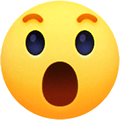Snackchaser
Member+-
Posts
210 -
Joined
-
Last visited
-
Days Won
11
Everything posted by Snackchaser
-
Hi George, The Virtual load is only used if you don't have an actual load on the solar charger. However you have an actual load, which is the battery. So the State is correctly set to OFF. All your other data looks good, you are happily charging away in bulk charge. Cheers! Geoff
-
Where is this breaker located?
Snackchaser replied to Jim and Frances's topic in Mechanical & Technical Tips
Yes it seems your right, the charging is desired, but it's not explicitly defined in the regs. Years ago when I used to tow a sizable boat into Canada, I was almost denied entry one year because they had just outlawed Surge brakes. I had to replace the trailers surge coupler head with an Electric pump/hydraulic unit including a breakaway switch, battery, TV charging, and an electric brake controller. It was a unique setup because you don't want to dip all electric brakes into water when launching a boat. That expierience was burned permanently into my pocketbook and memory! Cheers! Geoff -
Where is this breaker located?
Snackchaser replied to Jim and Frances's topic in Mechanical & Technical Tips
@Jim and Frances, you are right, the charge line is from TV alternator (Pin-7 of the 7-Pin harness). I'm not sure where that B4 breaker is, it looks like it must be under the bathroom sink or in the propane house. B5 would be under the bed on the street side. As JD noted, Pin-7 is not connected for lithium batteries. This is because lithiums have specific charging parameters that are different from lead acid/AGM batteries, and they could be damaged by normal alternator charging. So if you have factory lithiums, then you probably don't have the B4 and B5 breakers. If your trailer came equipped with lead acid/AGM batteries, then Pin-7 is probably connected through the B4 an B5 breakers. It’s a comparatively low amperage charge and not very efficient to charge the house batteries. But any trailer with electric brakes must have a battery and Pin-7 charging, or equivalent, for the “breakaway brake switch,” which I believe is a DOT requirement. Two breakers are definitely needed because there is current potential at both ends of the this circuit, from the battery on one end, and from the alternator on the other end. The breakers are polarized, meaning they only protect the wire on the “load” side of the breaker, and the “line” side is connected to the current potential. So if you had only one breaker, it can only protect the circuit from the battery on one end, or the alternator on the other end. . . but not both. Now if a fuse was used, only one would be needed because they are not polarized. But I'm not saying a fuse would be better because I fully believe Oliver observes sound electrical engineering practices and there is good reason to use breakers in this configuration and others. Hope that helps explain things. Cheers, Geoff -
I don’t hear much about a 2500 gas powered 6.4 HEMI! We downsized from a RAM 2500 diesel to a RAM 2500 HEMI because of personal gripes with the diesel. In doing so we sacrificed a few MPGs, great low end torque, and the diesels excellent engine breaking. But the HEMI still has excess power, fantastic engine breaking, and it has 600-700 pounds more payload capacity than the diesel. This is due to the difference in the weight of the engines. Our overall mpg average is 11.5, and most of that is towing on winding mountain roads. We get up to 15 on flat highway. For the few extra mpg’s gained with the diesel, I don’t think we could ever reach fuel savings parity considering the 10k extra price tag for a diesel. For what’s it’s worth! Cheers! Geoff
-
More DC to DC charger installation tidbits
Snackchaser replied to Snackchaser's topic in Ollie Modifications
Gary, I think I understand where your difficulty is coming from. My instructions are for the Orion 30 amp charger, which pre-dated the newly designed Orion 50 amp charger that’s different in several ways. I believe you are installing the newer 50 amp Orion. The first major difference is that the 50 amp charger is non-isolated, which means that the negative input and output use a common terminal. The 30 amp isolated Orion has separate terminals for the neg input & outputs. For the 30 amp, both the pos & neg wires from the TV go to the Orion’s respective pos & neg Inputs. The Orion’s neg output goes to the Oliver’s ground bus, and the pos output goes to the battery circuit main breaker via the new 60 amp fuse. With the 50 amp charger, you can run the TV neg to the ground bus, and a jumper from the ground bus to the Orion common neg. The pos connection is the same as the 30 amp. The second big difference is that the improved 50 amp charger is more efficient and it doesn’t have the significant overheating problems like the 30 amp Orion does. The 50 amp doesn’t need cooling fans, although they still have some benefit. If you choose to have fans, they are simply wired to the Orion’s pos & neg output so that their only energized when the Orion is charging. The thermo switch and 2 amp fuse are wired “in-line” with the fans pos wire. Let me know if a wiring sketch will be helpful. Hope that answers all your questions. Cheers! Geoff -
You can have Amazon packages sent General Delivery to a nearby Post office. Amazon has these for the Dometic stovetop for about $12: https://a.co/d/exuedxY Geoff
-
The new Starlink Mini Router, for what ails you!
Snackchaser replied to Snackchaser's topic in Mechanical & Technical Tips
Here's an easy way to provide DC power to the Starlink Mini Router which requires 9 VDC, 1.6 amps. I tested it for several hours today and it worked well. Anker #323 cigarette lighter style car charger with USB-C outlet. 9 VDC at 52.5 watts (5.8 amps): https://a.co/d/3Y3a5Hu USB-C to 3.5 mm barrel connector cord: https://a.co/d/0iLMf99 Cheers, Geoff -
The new Starlink Mini Router, for what ails you!
Snackchaser replied to Snackchaser's topic in Mechanical & Technical Tips
JD, perhaps you didn’t notice that I edited and corrected the power requirements for the Mini Router after receiving it. I’ve messaged one of the Moderators to also edit the first post because it turns out that the Router specifications on the internet are different than the Routers nameplate ratings. It’s actually 9 volts/1.6 amps (14.4 watts), so the car adapter will not work for the router, although it's still a good option for the Mini Dishy. You will need a voltage reducer/converter (12vdc to 9vdc) to run it from your truck or trailers 12 volt system. There are plenty of converters available and the Router takes a 3.3mm male barrel connector, and it’s not waterproof. I haven’t done the research for a quality converter, but I think the inexpensive ones on Amazon will work fine. Regarding your Pepwave, there are two ethernet ports on the Router, an input and output. But I don’t think it will interface with your’e Pepwave as your’e hoping because I’m pretty sure it’s a propitiatory Mesh Node and the output is for daisy chaining two or more Starlink Routers for greater WiFi coverage. Cheers, Geoff -
Gary, "You can check out my post "More DC to DC charger installation tidbits" to see how I did it. As seen in your picture, the outer layer of fiberglass has been trimmed to make room for the penetrations. You can use an oscillating multitool to enlarge the rectanglular opening in the first layer. The layers are not bonded together and there is a gap between them. Just be careful to to go through both layers. Once the opening through the first layer is bigger, then use a hole saw for a gland similar to the existing ones. My gland was too large so I filled it with RTV and snugged it up after the RTV cured. It's good to hear that you're using properly sized 2/0 cable. There has been a trend of using undersized wire which may work, but it's asking for trouble. 🫢
-
The new Starlink Mini Router, for what ails you!
Snackchaser replied to Snackchaser's topic in Mechanical & Technical Tips
CORRECTION! This post was Edited to correct some miss-information, and my apologies to anyone who ordered a Starlink Mini Car adapter to power the Mini Router. According to Google AI, the Starlink Mini Router operates on a voltage range of 12 to 48 volts, but apparently AI is confusing it with the Mini Dishy. From looking at the actual specifications on the Router nameplate and power supply, it operates on 9 VDC, or 120VAC. This means that the Mini Car adapter will not work for the Mini Router, but it will still work for the Mini Dishy of course! I should know better, because it's not the first time AI has tripped me up with bad information 🫢 I'll be looking at getting a 12 to 9VDC converter, but right now were packing for a road trip. The new Starlink Mini Router showed up today, just two days shipping which is unheard of where I live. It's only shirt pocket size, just a little bigger than my phone. I couldn’t wait to test it, so I placed the Starlink Mini Dishy on the ground 45’ away from my bench. It's powered from one of my home made portable rechargeable power supplies as seen in the photo. The Mini router was on the bench separated from the Dishy by a 2x6 wall. The results were great! Standing next to the Dishy without the Mini Router, I got an impressive 163.9 Mbps download speed From my bench without the Router, I got a paltry 12.5 Mbps From my bench with the new Mini Router, I got a respectable 113.5 Mbps If the router was hardwired with RJ45 cable, I suspect it would be the same speed as standing next to the Dishy. The Mini Router paired in about 4 minutes using the Starlink App. It showed up as a new Mesh-2 device, the App asked a few questions, and it was immediately working. It really couldn’t have been easier. -
Mark, Good going, you're narrowing it down! We now know that the breaker gets hot over a 60 minute period when charging the battery, and it trips as it should. It's important to know if only the breaker is getting hot, or the accociated circuit wiring too? If it's just the breaker, then it probably has some internal resistance and it should be replaced. You could verify that by swapping it with the other 25 amp panel breaker and re-test. If the whole circuit is getting hot, then that's an indication of something else. It would also be helpful to know If the breaker was tripping sooner than 60 minutes originally, and if you lengthened the time by dialing down the charge amps. You can go always dial it down more.
-
Oh, okay. In that case, @topgun2 had a good notion that it's leaking where the vent line connects to the top of the freshwater tank, However, that doesn't explain why the pump is cycling . . . unless the pump check valve is leaking by; back-filling the tank from the pressurized side, and then leaking where the tank vent is connected to the top of the tank. . . and it would only be noticeable when the tank is full! Are we getting closer? Geoff
-
The new Starlink Mini Router, for what ails you!
Snackchaser replied to Snackchaser's topic in Mechanical & Technical Tips
Bill, Yes you can power it with a USB-C cord, but I question if your Anker charger can handle the wattage. The router needs to be fed from a power supply rated at least 65 watts at about 20VDC. Most USB-C power supplies, and outlets for phone chargers, cannot handle that wattage. For example, some folks have replaced the Oliver USB outlets with USB-C outlets, but these are typically under 20 watts. The 12vdc cigarette outlets can certainly handle the wattage, but be aware of plug-in adapters to USB-C because most are low wattage. The Starlink power supply is good value at $45. You would pay almost that much for an aftermarket power supply and cord, but you would not get the quality that Starlink is known for. For the more savvy electrical folks, there are scads of 9-20VDC boost converters under $20 that can handle the wattage. These can be used for powering all sorts of electronics or appliances that use 120vac wall transformers. I've even seen them for under $5 on AliExpress. Cheers! Geoff -
I'm not exactly clear on what is meant by the weep hole, but I can share what I have experienced: The freshwater tank overflow also acts like a vent to prevent a vacuum as the tank is drained. I have noticed that when the tank is full, the overflow may start dripping again later due to thermo expansion or a change in the trailer level. A failing pump can cycle as if there is a slow leak because it's internally leaking from the low pressure intake side to the high pressure output side, even though there is no visible leak to the outside of the pump. A leaking pump internal check valve can also cause water to leak back into the tank, and potentially overfill again. If you think about it, all the water on the pressurized side, including the water heater and accumulator, can flow backwards through the faulty pump check valve and into the tank and you would only notice it if the tank was full and overflowing again. Hope that helps! Geoff
-
Starlink introduced the Mini Router in May, and it will hopefully address a shortfall in the Starlink Mini Dishy. I had ordered one on Amazon for $99.99, but it was a month out for shipping. I just checked the Starlink Store and wow!, they are only $40 with an estimated 3 day shipping! The Mini Dishy has a built-in router, which is great! However we often have to locate the Dishy further away from the trailer to get a treeless sky view. The shortfall is that the farther away the dishy is, the weaker the WiFi signal becomes, which in turn slows down the internet speed. Folks have addressed this in different ways, usually with a second router inside the trailer connected to the dishy with an RJ45 ethernet cable. Others have combined them with Pepwave cellular routers to enhance data use, but that’s getting expensive. The new Starlink Mini Router can be seamlessly connected wirelessly as a Mesh Node, or with an RJ45 cable. It comes with a 120 volt wall wart for power. Although I primarily bought this mini router to extend my home Starlink Gen-3 router WiFi coverage, I also plan to use on an upcoming trip with the Mini Dishy. In all honesty, I’m not sure how effective it will be in the wireless mode. It all depends if bandwidth will be lost in the WiFi signal boosting process. Starlink recommends a RJ45 wired connection for best performance, so I’ll let you know how it works out. Cheers, Geoff
-
This is a great question John, and it brings to mind that a lot of folks probably don’t understand the importance of bonded neutrals on RV generators. The NEC requires neutrals to be bonded to ground at all power sources so that any fault currents have a path back to the source. This assures that any fault current has a low resistance path to ground that can handle enough current to trip the breakers. Otherwise, the fault current will look for an alternate path to ground and there might not be enough current flow to trip the breaker… at least until someone comes along and completes the path to ground and gets a shocking surprise! This is particularly important for the Progressive Industries transfer switches because they switch both the hot and neutral wires. When the switch transfers to an un-bonded neutral, then it’s possible to create a situation where there is no path to ground. This is true for all Olivers, both old and new. Additionally, GFCI’s and surge protectors rely on the ground to detect circuit imbalances. Both the hot and neutral conductors pass through a Current Transformer and cancel each other out in a balanced circuit. However, any leakage to ground from either hot or neutral wire will be detected by the Current Transformer, which then instantly interrupts the circuit. This can’t work if the neutral isn't bonded to the ground. So it’s important that RV generators are bonded to ground, and most of them are. It should say so on the label, and the few that aren’t bonded, including Hondas, will say something like “floating ground.” If you're still uncertain, then just use a Generator Bonding Plug which are readily available for under $20. Cheers, Geoff
-
Hi Mark, There could be a number of reasons why the 25 amp Inverter breaker is tripping. However, assuming that the Air Conditioning and Charger are otherwise working fine, then the most likely reasons are the inverter settings, the breaker, or the generator. It’s helpful to understand that all AC loads (except the refrigerator) pass-through the inverter, and it automatically prioritizes current to the AC loads over charging. So when the 20 amp Air Conditioner is passing through, it throttles down the charger amps to prevent overcurrent. The inverter charge current demand is highest when the battery is discharged, so it might just be overworking the inverter enough to trip the breaker’s thermo element when running the Air Conditioner with a discharged battery. If the battery is not fully discharged, and it’s still tripping, then read on. BTW, if the inverter is turned-on while using shore or generator power, it only means that it will automatically transfer to battery power if shore power fails. Also, the generator neutral bonding will not impact the current or breaker, but it’s required by code. I have 4 troubleshooting suggestions. Items 3 and 4 will require some experimentation with the inverter settings and this is best done using the Xantrex phone app. These settings will not harm anything, but they will reduce inverter output to match the capacity of your generator. It’s a low probability that the 25 amp breaker is bad, but it is a possibility because the inverter should warn you and shut down when it nears it maximum output… before the breaker trips. A quick assessment can be made without an amp meter. If it’s tripping instantly, it means the magnetic short circuit trip function is probably bad and the breaker should be replaced. If it trips’s after some time, and it can easily re-set after cooldown, then it’s tripping on the thermo function and it’s probably okay. The generator is big enough to handle your loads, but it could be that the regulator is not working properly. Verify that it’s increasing RPMs when the load increases. You can also check the input voltage on the Xantrex display, it should be close to 120 volts. The inverter’s charger current setting is too high (Setting 24.) The default setting is 150 amps, but it’s not an amp to amp conversion. I’d set it to 30 amps and if the breaker no longer trips, then dial it up in 20 amp increments until you find a trip-less value. I had to change this setting on my inverter because it was drawing more current than my 2000 watt generator could supply, and I was getting low voltage brown outs. It would have probably tripped the breaker eventually, but the generator tripped first. I think I finally set it to 60 amps. The inverter’s AC input breaker setting is too high (Setting 28.) This impacts the load prioritization ratio. The default setting is 50 amps so you can start by setting it to 25 amps to see if that works. If so, then dial it up in 5 amp increments until you find a value below the breaker trip value. Note: I’d change settings 24 and 28 at the same time, then dial them up until you find a an acceptable value where the breaker does not trip. I hope that helps! Cheers, Geoff
-
Where Are The Jack Points?
Snackchaser replied to Tony and Rhonda's topic in Mechanical & Technical Tips
I agree with JD. However, I solely rely on the Oliver’s stabilizer jacks when traveling. These jacks can easily lift wheels and it would take a lot more force than just lifting the wheels to torque the frame or damage the jacks. Even though they don't recommend it, the trailer jacks will never slip-off, or fold-over, which has been the cause of countless injuries. -
How many different KEY's do you have?
Snackchaser replied to Dave and Kimberly's topic in General Discussion
One thing that most folks probably don’t consider is lock picking. It’s actually a booming hobby and it’s simple and useful to know. I’ve saved a few folks from having a really bad day, and Iv’e even saved myself when the Oliver’s keypad failed (for the second time) and the keys were locked inside. Most auto and home locks are difficult to pick. However, the cheaper RV door locks, camper tops, tool boxes, bike racks, hitch pins, etc., are ridiculously easy to pick. The cheap cylinder locks found on millions of these products can literally be opened in seconds and it’s a real motivator to buy quality locks. I keep a professional lock pick in my tool kit. But in a pinch, you can use a paperclip and the flat wire found in most windshield wiper blades for stiffening the rubber. The paperclip, or pick, needs to be small and stiff enough to manipulate the cylinder pins while under a slight turning tension. The tension tool should be springy and light so that the pins can jump around while applying minimum turning pressure. The flat windshield wire is perfect for this. There are loads of lock picking tutorials on You Tube, and the trick is to be light handed on the turning tension as you jiggle the pins into the right combination so the cylinder will turn and open the lock. You can buy pick sets and practice locks on Amazon, and its perfectly legal. But a single quality raker pick and a home made tension tool is all you really need. The photo shows a piece of windshield wiper flat wire and picks from my tool kit. There is a tension tool, some old paper clips that I’d made in emergencies, and one professional raker pick I recently got from the Lock Picking Lawyer. You can use a small screwdriver, knife tip or hair pin, if nothing else is around. I hope you find this fun and useful. Cheers! Geoff -
How many different KEY's do you have?
Snackchaser replied to Dave and Kimberly's topic in General Discussion
I’ve been able to narrow a similar list of keys down by using locks made by Pac Locks. They make a replacement Puc lock for the proven industries tongue lock, hitch pin locks, cam locks, and of course various pad locks for bikes and stuff. The beauty is that they can all be keyed alike so only one key is needed for all of them. I discovered Pac Locks through the “Lock Picking Lawyer’s” You Tube channel. He can pick most other locks in seconds, and Pac Lock is one of the few locks he recommends. Cheers, Geoff https://youtu.be/7eOt2mHEAOM?si=L-qhIZCfPWqQFOXa -
Battery and Solar Disconnect Install Questions
Snackchaser replied to Tony and Rhonda's topic in Ollie Modifications
@jdmmtx, I'll try to explain it better if I can. First of all, I didn't install my solar switch as was suggested, it was installed by Oliver during manufacturing. There were NEC and local codes that required solar switches, but i don't know where that stands now or why Oliver apparently stopped installing them. Regardless, it’s still a reasonable safety feature, because with no sun the system can test completely dead. Then surprise when the sun comes out! The solar wire is not as obvious, or as easy to find and disconnect as the battery, so a switch is a good idea and easy to install. Also, it’s nice to be able to switch off the solar to avoid low voltage warnings such as @Tony and Rhonda were experiencing when they started this thread. But I wouldn't worry a second if I did't have one! The battery is more straight forward. A switch wasn't required by code, and the manufacture didn’t install one. A switch isn’t needed for modifications because it’s best to disconnect the battery. There are few credible or realistic scenarios where a battery switch would prevent disaster. The most persuasive reason is to disconnect the parasite loads during storage as you stated. But you can do that without a battery switch as I’ve previously explained, and you won’t be inadvertently de-energizing the emergency breakaway brakes… which is a code violation. Yet there is nothing wrong with adding a main battery switch if you want to. Just don’t be coerced into it by safety concerns, and make sure you maintain “un-switched” constant power to the breakaway brakes. Also understand and consider what safety features already exist in your trailer. For example; my Lithionics BMS has short circuit protection, overcurrent shutoff, high voltage, etc.. The batteries also have power switches that disconnect power to the terminals, and there is a 300 amp breaker already in the battery circuit. Adding a battery switch would be totally redundant and completely un-necessary! Oliver and their liability insurance obviously knew that too! I hope this will help folks be better informed to make the right decision for themselves. Cheers, Geoff -
Battery and Solar Disconnect Install Questions
Snackchaser replied to Tony and Rhonda's topic in Ollie Modifications
If circuit breaker access is an issue as jd points out, then just add a second power panel switch in a more accessible location. It could be a breaker or a mini battery switch mounted just about anywhere. Under the dinette seat would be ideal! You could even put it in the battery compartment if you need outdoor access. It’s a relatively low amperage circuit compared to the main battery, and the wire is already oversized, so adding a little more wire length won’t be a problem. I took a photo of the solar switch location, it’s a Blue Sea No. 6006. Amazon has them for under $25. This would be a good choice for a power panel switch too. For wiring the solar switch, just remove the positive input wire from the ZAMP charger and terminate it the input terminal on the switch. Then add a short jumper wire from the switch output to the ZAMP input. Don’t use the typical hardware store construction wire, get the more flexible automotive wire. Mine has enough extra wire stuffed in that space that I could cut a piece off for the jumper. If you want to add a new switch to shut off the power panel, then just remove the panel positive feed wire and terminate it to the input on the switch. Then add a jumper from the switch output back to the panel. Hope this is useful for you. Cheers!, Geoff -
Battery and Solar Disconnect Install Questions
Snackchaser replied to Tony and Rhonda's topic in Ollie Modifications
Tony and Rhonda, From your photo, it looks like you removed the round marine hatch to see the back of the ZAMP charger. My solar disconnect switch is mounted right next to that hatch. From what I can see from your wiring, there isn’t one there. This would be an easy, and recommended, install. A higher priority than a master battery switch. Let me know if you need a wiring sketch. Now on the other hand, I’m of a different opinion than some of the good folks about main battery switches. I think they're unnecessary. The only reason you’d need one is to disconnect the parasite loads while the trailer is in storage. But you can do that by simply switching-off the main DC panel circuit breaker. It's probably that one there in your picture. Just flip it off and see if it kills the lights. I did some measurements of the Oliver's parasite loads that you might find interesting. Individually they were mere milli amp values, but collectively they added up to almost 1/2 an amp. That could run your 300AH battery down in about a month! So you'd definitely want to open that breaker when storing. I posted those values in a post by @Dave and Kimberly Battery depletion rate 3% or more per day... with EVERYTHING off? https://olivertraveltrailers.com/forums/topic/10258-battery-depletion-rate-3-or-more-per-day-with-everything-off/ Cheers! Geoff -
I added second switch for the street side porch lights because they were a blinding annoyance for neighbors when the curb side lights were on. I posted this modification in a post called "How to add a second switch for street side porch lights -finally." https://olivertraveltrailers.com/forums/topic/10499-how-to-add-a-second-switch-for-street-side-porch-lights-finally/ Cheers! Geoff
-
Here’s a quick and easy shortcut! After following this thread, I decided to clean our window tracks too. We live in the rain forrest and they were full of redwood needles, moss, dirt and mildew. The white rubber seals were terribly stained even after a hard scrubbing with a stiff brush. I was going to order new seals until I gave them a quick soak in “30 Second Outdoor Cleaner” from Ace Hardware. It's amazing! They looked brand new. I picked up some pipe cleaners to clean the track, but I didn’t need them. Instead I used a straight brush and a water hose nozzle. The water jet went under the fixed window section and washed all kinds of dirt out of the weep holes. I just pulsed the water jet until it ran clear. We moved the bedding and seat cushions out of the way, but there was minimal leakage inside. I'll be doing this every year now. Cheers, Geoff