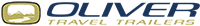Leaderboard
Popular Content
Showing content with the highest reputation on 05/29/2016 in all areas
-
hi dave(s), it is very confusing and not very intuitive!! we are still learning the A/V entertainment system and between Ken and I, we are slowly but surely figuring things out (both from reading forums and researching on the internet). it's like a logic puzzle and any bit of information we can find potentially leads us to a solution:) part of our troubleshooting process was remembering the following "pieces" of the puzzle: FURRION RECEIVER 1. think of it as a go-between controller for any input from auxiliary devices that you would like to have audio transmitted through to the speakers in the trailer. a. AM/FM radio via antenna on FURRION RECEIVER transmits audio to speakers (select AM/FM on FURRION RECEIVER). 2. it also can output from a USB stick or DVD inserted into the FURRION RECEIVER (select DVD/USB on FURRION RECEIVER). a. audio (i.e. MP3 music) from a USB stick can be played through the speakers. b. video from a DVD inserted into the FURRION should play with audio through the speakers with video to the JENSEN MONITOR. c. video (i.e. MP4 video) from a USB stick (hypothetically) can be played from the FURRION with audio from the speakers and video to the JENSEN monitor. (this was tested unsuccessfuly by both OTT on delivery day and ourselves, but will need more troubleshooting to make it happen successfully.) JENSEN MONITOR/TV 1. Video is shown on the monitor but it needs video input. a. examples of input: 1) television antenna 2) satellite receiver 3) dvd/blu-ray player 4) roku player/apple tv/amazon fire, etc... 2. Audio is transmitted through the JENSEN's own internal speakers but if you would like improved sounding audio from the trailer speakers you need to connect the JENSEN MONITOR using a/v cable output from the JENSEN MONITOR into the FURRION RECEIVER auxiliary input (select AUX on FURRION RECEIVER). 3. CABLES a. standard A/V cables are color coded: 1) yellow = video 2) red = right audio 3) white = left audio b. HDMI (make sure HDMI input is selected when using this cable to play video on the JENSEN MONITOR) 1) High definition connection from a source to the monitor a) satellite tv b) roku, etc. using these basic principles this is how we were able to troubleshoot the sound not coming through our TV to the trailer speakers. see topic thread: http://olivertraveltrailers.com/topic/video-how-to-get-sound-from-tv-through-stereo-speakers/ (since your video input is from the HDMI cable, that is why you have the extra 3rd (presumably yellow(video)?) cable hanging your from your monitor, not being used) ROKU thoughts in your particular situation, i'm guessing the the HDMI cable currently in place is from the satellite tv receiver? that's just purely a guess because i don't know if you have satellite tv. we don't and that's why we don't have an HDMI cable in our JENSEN monitor currently. since there is only one HDMI port on the monitor, the splitter sounds like the best option for keeping BOTH your satellite tv and roku connected at once, but an easier option is just unplugging the current HDMI cable (presumedly from the satellite receiver) and hooking up your roku when you want to use it. you won't ever be watching both satellite tv AND roku at the same time (i assume you'd need a picture-in a-picture feature on the monitor to do that...). AAAAHHHHH, IT'S ENOUGH TO MAKE ANYONE GO MAD!! but with a little help from our friends here in the forum, i'm sure we can make it all work out, yay! tina and ken p.s. in response to the splitter question above: the two inputs would be the satellite tv and roku with the output to the JENSEN MONITOR. the switch would basically be an option to flip to the satellite TV or the ROKU. keep in mind that this switch needing an extra power source means another cable threaded up to a power outlet and one more power outlet being used!2 points
-
I have often thought that it would be nice to have a short break in a journey...lunch, nap, etc. and do it with the comfort of Air Conditioning. I carry a Honda 2000i generator in the truck bed, but the effort of starting it and attaching the cable just seems to be too much effort for a short stop. Call me lazy. So I have been researching means by which I can run my AC on batteries for short periods. I'm not talking hours...just a short time to have that refreshing break. The challenge with AC on battery is something called Locked Rotor Amps. This is that instantaneous burst of energy required to get your AC compressor turning. In my case the Atwood Air Command 13.5 has a LRA of 63.5. You may consult your owners manual for your specific LRA. The running amps are only 12.5 for mine. (That's high based on actual experience) My quandary was that I could run the AC with my Honda 2000i, but when I wired the AC into the 2000 WATT inverter the compressor would not start. So began my quest for the holy grail...running my AC on batteries. Solution: Install an "Easy Start" soft start kit by Micro Air which reduces the LRA draw by as much as 75%. https://id144248.webhosting.optonline.net/microair.net/merchantmanager/product_info.php?cPath=4&products_id=4 Install a Kisae transfer switch so the inverter knows when there is no shore power. http://www.donrowe.com/KISAE-TS20A-Automatic-Transfer-Switch-p/ts20a.htm With some consulting by Steve L (ScubaRX) I finished the project today at 4:00 PM. With breath held I unplugged from shore power. turned the inverter on, and cranked the AC thermostat down to 80 degrees. The heat index was about 90 at that time. To my utter delight the AC cycled on just as it was supposed to. I was so excited I called Steve to share the good news and we chatted for about thirty minutes while I performed some battery checks. With solar on the draw was 0.7 Amps...not bad for the comfort of AC. Steve suggested I turn solar off to see what the actual draw would be. I was pleased to not that only 4.5 -5.5 amps were being used while the AC was on battery. Now before you get all exercised about ruining my batteries remember that this is a short term thing. One, maybe two hours while at a rest stop, or to leave our Penny Lane in a cool trailer while we have a meal in a restaurant. The important thing is that it can be done. Not cheaply at about $400 total...but well worth it for me.1 point
-
Bill, I've took the tour just about a year ago and I'm embarrassed to say that I missed two of the three scenes that you got in the pictures. I'll be there again on July 6th and will have to take a better look this time! Bill1 point
-
We stayed at Fall Hollow last Thursday and Friday nights while Oliver did some work on our Ollie. Enjoyed visiting with Noel and Sheri at Fall Hollow. Spent some time on the Natchez Trace:1 point
-
dave, i'm so glad you started this thread because it's really helped me (tina) personally to understand the configuration of the entertainment system. after reading you reply above (about not having a satellite tv), talking to ken tonight (about our lack of video from the USB in the FURRION) and hearing that there is a HDMI port on the back of the FURRION, my second attempted guess at what the your current HDMI cable (from the JENSEN to the FURRION) is doing is providing the video output for the FURRION DVD player/USB function??? this may be why we aren't getting video from a USB stick? or not. we store our OTT off premises so there's no real way to jump into our OTT tonight to check this hypothesis out but next time we're there we'll test video from the FURRION DVD/USB option again by double checking again to see if HDMI is even connected in our trailer!! FYI, we did get the TV antenna option installed during our delivery and we get pretty great reception each time we've camped. most of our time camping is currently for short weekend trips but for our next long venture out, we'll probably try the roku stick for the trailer - we have one at home and absolutely love it! thanks so much for your posts and comments, we're climbing that steep curve with you and glad to have company along the way:)1 point
-
Wow, thanks everyone for your replies and knowledge. I ordered the Roku Stick and the HDMI switch that DavidS linked above. The stick works best when powered but comes with a wall adapter for 120V AC, or it can plug into a USB port (there happens to be one on my Jenson TV) if you want to plug the stick (looks like a memory key) right into the TV. Here's the link: https://www.roku.com/products/streaming-stick Tina and Ken, thanks for your input. You are right the Yellow video cable is not attached to the TV. Instead, I guess the HDMI is doing the video. We don't have satellite or any other antennas or video options. I plan to mount the HDMI switch in the overhead storage bin, probably velcroed to the wall. Then I'll hook it all up and see what happens! I'll for sure let everyone know how it all goes. I've been on a steep learning curve with this, our first travel trailer. It's great that there are so many folks out there willing to share their knowledge and experiences. As more Olivers get out there, we're going to have a nice little family over here! Thanks again. Dave1 point
-
The first picture on Amazon shows two HDMI inputs, i.e. for the Furrion and the Roku. On the other side of the unit is one output HDMI (see third picture on Amazon. You push the button on top and it switches between input 1 and 2. There is a light above the numbers 1 and 2, and the input that is active has its light on.1 point
-
Recent Achievements