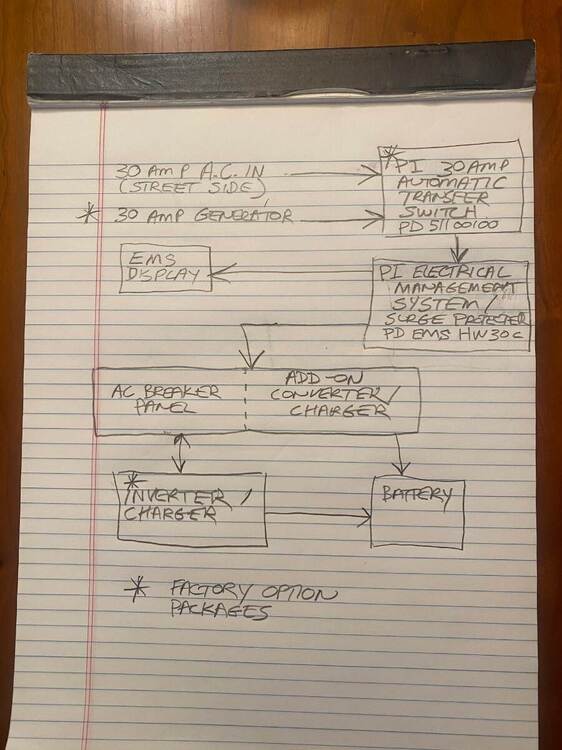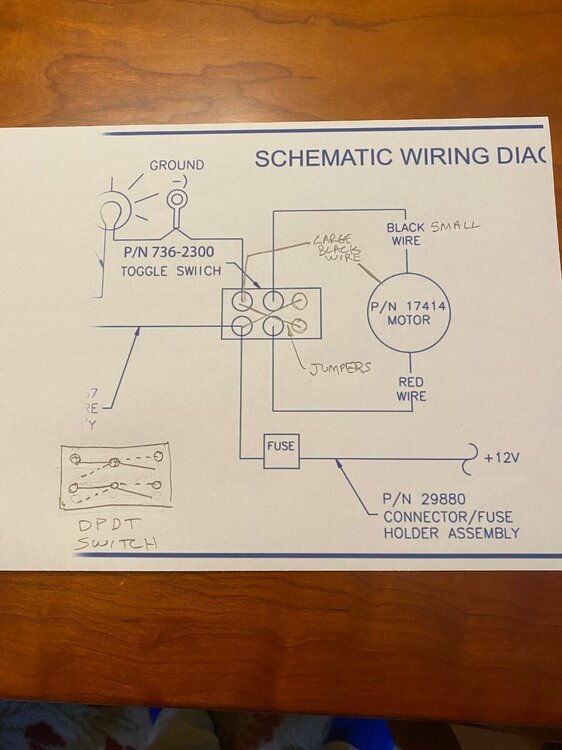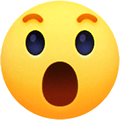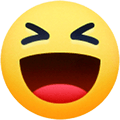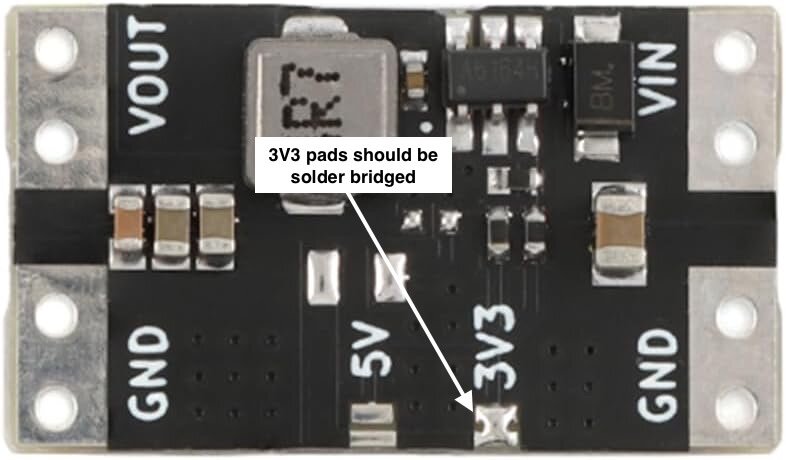Snackchaser
Member+-
Posts
211 -
Joined
-
Last visited
-
Days Won
11
Everything posted by Snackchaser
-
If you like gadgetry, then the hardwired LevelMate PRO PLUS is highly recomended! Unfortunately, a lot of us bought the LevelMate PRO that is not hardwired, it's powered by a short lived button battery. No worries though, it can be hardwired with a simple DIY upgrade: Hardwire your LevelMate for under a buck Talking about gadgets and leveling, I heard a reliable rumor that some old fool built a completely unnecessary AUTOMATIC LEVELING SYSTEM for the Oliver's stabilizers! 🤫
-
Furrion Chill Cube – Product Review and Installation
Snackchaser replied to jd1923's topic in Ollie Modifications
Jd, have you looked into running wire for a DC unit? I'm fairly sure I could get a couple #4's into the attic space, although I v'e yet to actually confirm it. I've read comments that some people have been unable to fish wires down the wall. However, Iv'e done it a good number of times. The trick is to use a stiff fiberglass sectional rod made for this purpose (Ace or Amazon). They won't follow the curve and go off track like the flexible fish tapes. The gap on the corners is a little wider, one just has to make sure the rod tracks straight down, and add rod sections as you go. It might be harder to get the wire from the attic to the unit. Although it certainly wouldn't be hard to put a small hole through the attic ceiling/roof, then 3-d print a short/shallow wire channel/cover that could be caulked to the roof right up to the unit. But I'm curious to hear from someone like you who's had the unit out. Is there's enough gap between the ceiling and the roof where a couple #4 wires could be fished from the attic to the unit? Then there's the bigger question. Has anybody has done the research to know if there is any significant advantages to a 12 volt unit over a 120 volts? Happy new year's! Geoff -
Greenland Turbro 13.5k Inverter AC / Heatpump install.
Snackchaser replied to CRM's topic in Ollie Modifications
Jd, so sorry to hear the bad news, what a drag! I'm still biding my time waiting to see how this all plays out with the different brands. . . well actually, wifey put an end to my new AC dreams; "we don't need no #&@! AC around here, buy a bigger heater!" We did get one of those $79 dehumidifeirs though, I set it up with a Temp/Humidity gauge on top, then I saw your photo using the same gauge! Had to laugh🤣 -
Wayfinder, you are correct, this thread got convoluted and confusing. You mentioned that you plan to upgrade your power converter/charger to handle lithium, and that you already have the Xantrex 2000 inverter. I have good news for you! I'm pretty sure all the Xantrex inverters already have a built in converter and charger. Your PD converter/charger is redundant. You don't need it and should probably take it out. A made a little sketch of how a lot of the Olivers are set up. This shows the configurations with and without the optional inverter, and the front generator receptacle with Automatic Transfer Switch. Different years may vary. Cheers! Geoff
-
The charging voltage profiles for lithiums are critical, and consequently most lithium chargers have very tight tolerances, typically within 0.1 volt. PD's are considered good, and their output has been reported to be from 14.4 up to 14.6 volts. There is also tolerance of whatever measurement device was used, a typical DIY multimeter has a tolerance of 0.5%. With this information, it looks like you are safely within the margin of error, and the battery company info. However, It wouldn't hurt to measure voltage with a known precise meter for peace of mind.
-
Stay away from the cheapies! We live on the coast in a very wet redwood rainforest and have tried several Peltier electronic type portable dehumidifiers from Amazon that were absolute garbage. We found that the Afloia Q3 Portable 20oz was the least worthless Peltier, but it's no longer available in Amazon. I wouldn't recommend any of the Peltier's anyway. They're rated in Ounces of water compared to compressor type dehumidifiers that are rated in Pints... it's a bit of a giveaway! The Peltiers are cheaper, smaller, and lighter, and most compressors are too large and heavy for the Oliver. But I've been eying the Ivation 14.7 pint compressor for under $200. The Ivation is the smallest compressor I've seen at 7x7x18 inches, 2 lbs. It has a drain hose so it doesn't have to be emptied all the time🙏 I'm thinking it will fit on the counter and drain into the sink. It's even advertised for RVs! Hope that helps! Cheers! Geoff.
-
JD is right, your numbers seem too low. This can be caused by several things. Most frequently it's low gas pressure in the burner caused by a restricted orfice jet clogged with debris. If fan runs without heat then could be the Sail Switch sticking. They can get corrosion on the pivot and need to be cleaned. If the gas sounds like it's pulsing, and you hear clicking, then it could be a failing Limit Switch. Then there is the flame sensor, looks like a thermocouple rod, they can get sooty from a poor flame. Take a look and listen while the furnace running; you should hear the gas roaring with a good steady burn. If it's weak or whistles then check the orfice. Flame should be steady and strong, not yellow. If it cycles about every minute-- with a burn then a click, then it's likely the limit switch. There are videos for all of this. I'd recommend shutting off the gas, opening the unit up from the outside, and just doing a thorough inspection and cleaning of things that you can easily access. Then you can try it again and see how it works. Stay warm and check out the Borrego Springs underground visitor center. I helped build it about a half a century ago. Cheers, Geoff
-
Hi Chris, I’m sorry to read about your jack issues on the road! I’m a little late to the party, but I can offer some switching information and a troubleshooting procedure. Or I could swing by your house if you still need help when you return. I read back on this thread and noticed that the question of why the motor has 3 wires was never answered. Per the Barker schematic, it looks like the jack motor should have only two wires, so the third wire creates confusion. The smaller gauge black (-) and red (+) wires are the motor leads, the larger black wire is a second ground to ensure good grounding of the motor. The toggle switch is wired to reverse the polarity of the motors leads, which reverses the motor for up-down travel. I’ve never actually looked at the jack’s toggle switches, but a reasonable guess is that they are DPDT (Double Pole, Double Throw) switches with a spring-back neutral (off) center position. They would have external jumpers that are’t seen in the Barker schematic. I filled-in the “likely” missing detail in the Barker schematic and included a sketch of the internal switching of a DPDT switch, the center row of terminals are common. Your rear jack doesn't include the head unit with the light, but the toggle switch should be the same. The fuse will be on the + feed wire, and the - ground terminates on the main ground bus with all the yellow wires. Oliver choose yellow for ground wires, but I don’t know if that holds true on older models too. Test across the two center (common) terminals with a multimeter in the dc volts setting. Use pointed probes being carful not to short across the switch terminals. You will need a second person to operate the switch: With the switch in center off position - 0 volts With switch down - around 12 volts With the switch up - around 12 volts (FYI - the polarity will be reversed). This will tell you if the switch is working, and if there is voltage to the switch. If the switch works, then the trouble is in the wiring between the switch and motor, or the motor itself. If there is no voltage on steps 2 or 3, then recheck the fuse and /or the wiring between the fuse and power source, or look for an open ground wire. Hope this helps ! Cheers! Geoff
-
Sure! Each laptop is working independently so it only comes down to the internet "Bandwidth," which simply means how much data can be transmitted over time. Typical Starlink connections are very fast, usually greater than 100 Mega bites per second (Mbps) so you can easily stream video on more than one device at a time. That's why trailer park internet can be so slow; the more users means less available bandwidth.
-
Run 12v System w/out Batteries in Oliver 1
Snackchaser replied to GeoffChapman's topic in Mechanical & Technical Tips
With all other loads turned off (as to not overload the Jackery) just hook your Jackery neg to the ground buss with all the yellow wires, and the Jackery positive to the big red wire input of your 12 volt fuse panel . Your pump will then operate as normal. Otherwise you will have to cut the wire splice at the pump to feed it. -
Thanks! But I might have some involvement with it being there😉
-
Oliver spotted in a Polaris Off Road video! The Oliver can be seen briefly in several scenes of the video about Cerro Gordo Ghost Town and historic silver mine.
-
No, a voltage regulator is not advised for the Starlink mini because it already operates from 12 to 48 volts DC. As was the jest of this thread, it's actually necessary to boost the voltage if using the supplied long cord in a 12 volt system due to the voltage drop. When I started this thread, I had one of the first Minis and there were no accessories or aftermarket options to allow it to work on 12 volts without either boosting the voltage, or shortening the cord. So I utilized a robust Vctron voltage booster that's wired to turn-on whenever the Mini is plugged in. I still use that system and, IMHO, it's still the best and simplist way to go. Of course, you can always use the supplied AC adapter that puts out 48 volts DC if you have an inverter, but that will suck down your battery a lot faster. These days there are more options and shorter cords if your mini is going to be mounted close by. However, it's often necessary to move the Mini further away for it to have a clear sky view, and in such case you need to boost the voltage to account for voltage drop from the longer cord. Some people use a POE injector (Power Over Ethernet) that can supply power through an ethernet cable that is plugged into the auxiliary ethernet port. Others use portable battery packs. I make snap-in re-chargeable battery packs for taking my mini to other campsites and such, but they have limited battery life. Because the Mini has a built in Router, it looses WiFi signal, and thus internet speed, the farther away it is. Mine is hopelessly slow if I use the entire cord length. So a great accessory is the Starlink Mini Router. They are inexpensive, and you won't often need it. But when you have a situation where your Mini is placed farther away for a clear sky view, then the router will save your day! See my post "The New Starlink Mii Router, for what ails you." So you will need to decide how you want to power your Mini based on how you plan to mount it and use it. Then you can make an informed decision on how to power it. Hope that helps! Geoff
-
This is a confusing topic even for some electricians, but adding a new 120 volt, 30 amp RV outlet in your garage, or outside, will require GFCI protection per 2023 NEC. However, adding a building extension usually does not require that you update existing wire to code. That would be up to your particular jurisdiction. Most of the common home panel manufactures offer 120 volt, 30 amp GFCI breakers for around $60. Check your panel label because many have interchangeable breakers like Murry and Siemens or Eaton and Cutler Hammer. It's also acceptable to use one leg of a 240 volt GFCI breaker to feed a 120 volt circuit.
-
Don, Take a look at the post "Norcold fridge hinge availibility issues." There are some alternate solutions and links to videos to install new hinges, which otherwise can be tricky. Also note that the IFiXiFi aftermarket hinges don't have the stop that prevents the door from opening greater than 90 degrees. Personally, I think that's a good thing because that's what caused mine to break in the first place. The IFiXiFi hinges have good springs that holds the door tightly closed. This Dometic hinge installation video was really helpful and it is simular to the Norcold design.
-
No worries yet! Not all is lost! There are already companies making aftermarket parts and I’m sure there will be more coming because these units are used all over the world and there is still a demand for parts. I wouldn’t rush out to buy new spare boards without first checking what aftermarket parts are available for your model. Companies like Dinosaur Electronics already sell generic replacement DC boards that fit most Norcold units. Even Amazon carries an aftermarket power board. I’ve previously posted about an Oregon company IFiXiFi that makes quality aftermarket freezer door hinges that are also known to fail and have not been otherwise available. Cheers! Geoff
-
Dometic D21 Cooktop Ignitor Doesn't Spark
Snackchaser replied to OffWeGo's topic in Mechanical & Technical Tips
FYI, the ignitor is polarity sensitive and can be damaged if the 12v power wires are connected wrong. The part number for a new one is 50804 and they are around $40. Check with one of the on-line RV parts stores, and don't trust them if they don't have a contact phone. Or you can try calling Dometic directly. I once had trouble identifying a part for that stove, and Dometic was also unsure of the part number. They ended up sending a box of various parts for free! I think I called them using one of these numbers: 📞 Please contact our support team: 1 (818) 253-1322 Toll Free: 1 (866) 840-0321 📞 Please contact our support team: 1-800-544-4881 -
Another issue with a Truma heater.
Snackchaser replied to Buddhabelly's topic in Mechanical & Technical Tips
Reading your post peaked my curiosity about the Truma, particularly from the mention of a Temperature Sensor. . . which is typically part of the thermostat. So I looked-up the Combi and sure enough, there is a Temperature Sensor that is separate from the control panel. Accordingly, there is a temperature off-set adjustment in the control panel to account for temperature variances depending on where the sensor is mounted verses the room temperature. Perhaps that was inadvertently reset, which could account for your temperature miss-match. I’d check that first. Review your manual for instructions on how to change the off-set. I don’t know where the sensor could be mounted, but it shouldn’t be too difficult to find by following the wire from the unit. It’s probably a simple thermistor, basically a resistor that changes resistance with temperature change. These are easy to test with a multimeter in the Ohms setting. If the resistance value changes with a little heat applied from your fingers, then it’s probably okay. Let us know what you find and good luck. Cheers! Geoff -
It’s unfortunate that your Xantrex died, and it sounds like the installer charged you full price for the unit, which is normal practice. But you saved a lot more on the installation cost by replacing it with another Xantrex because they didn't have to fit a different sized display or make wiring changes. Victron's are nice, especially if you have other Victron components all linked together. But I also like the Xantrex units, they are generally reliable and they have good lithium charging profiles, and they are very simple to set-up and use. FYI, be sure to check and re-torque your wire connections after using it. In last weeks YouTube episode of “Happily Ever Hanks,” their recently installed Victron Multiplus literally burned up! They don’t know why at this point, but in my opinion it was probably a loose connection. Cheers! Geoff
-
Although fiberglass is not conductive, the frame, bumpers and hitch are! It's possible for a trained person with the right equipment to check if the neutral is bonded at the pedestal. But there is no quick test plug-in device. It has long been the case that the neutral must be bonded to ground only at the main service. However, there are probably tens of millions of sub panels that are incorrectly grounded. But there are also many other improper wiring issues that are even more significant hazards. There is an old electrician's saying about apprentices, handyman's, and DIY'ers; "They know enough to be dangerous." Just be wary of armchair advice, it's what they don't know that will get you! Cheers! Geoff
-
Your friend is correct! The Oliver’s Progressive Industries Power Management System will shut-off power for an “open ground,” but it does not comply with the 2026 NEC changes that also requires monitoring for an “energized ground.” Either of these conditions can result in a “hot skin” shock hazard! Cheers! Geoff
-
Ollie in the Wild West! We were one of only a few travel trailers to ever camp at the historic Cerro Gordo Silver Mine and Ghost Town, which is 8,500 feet in the California Sierra Nevada Mountains. I took the Ollie up there while doing volunteer electrical work on a 150-year-old cabin that’s being turned into a recording studio. The road to Cerro Gordo is challenging and requires a high-clearance, sometimes even a 4-wheel drive. I had to use 4-low a few times to make it up the 8-mile access road with a significant elevation gain of 5,000-feet. The dirt road winds through narrow rocky canyons, switchbacks, steep shelves, and washboards. I was pleasantly surprised with the Oliver’s off-roading performance; the stock springs and shocks have over 30k miles and they worked perfectly to absorb the bumps and ruts without much bouncing or swaying! At its peak in the 1870s, Cerro Gordo had a population of around 5,000, and it was the largest producer of silver in the United States. It was like stepping back in time, and the views and sunsets were stunning. While the town is private property, it’s open daily from 9 a.m. to 5 p.m. for self-guided and sometimes guided tours. It is considered one of the best-preserved ghost towns with interesting buildings and equipment, including the mine, a museum, boarding houses, and even the original brothel. Unfortunately, the famous American Hotel burned down a few years ago, but it has been completely rebuilt and is close to reopening. The town is featured in the YouTube channel “Ghost Town Living,” and they have collaborated with other popular YouTube channels for mine exploration and various projects. Cerro Gordo is located near Lone Pine just off the famous U.S. Route 395, on the road to Death Valley. Cheers, Geoff
-
The LevelMate PRO is excellent for quickly leveling the trailer, and the battery is supposed to last six months. But I often forget to turn mine off and it always seems to be dead when I need it. In fact, it’s died so many times that I even kept extra batteries taped on the cover, quick release thumb knobs, and a screwdriver in my hook-up kit for changing the battery. Then on top of that, it has to be recalibrated for the slightest alignment changes when removed for battery replacement. I was fed up, and not willing to shell out another $150 for the USB powered LevelMate PRO+. So I spent $9 for a pack of ten voltage converters, and I hardwired the LevelMate to the trailer battery! The converters have an input voltage of up to 16VDC, and an output of 3.3vdc. They're small enough to mount inside the LevelMate case, the parasite drain is next to nothing, and the power switch will still remain operable. This is a simple modification requiring only basic electrical knowledge, some wire, a fuse, and a soldering iron! For the wire, I used an old charger cord. Hardware or auto parts stores will carry In-line fuses. Procedure: Open the LevelMate case and discard the battery Use a glob of silicon sealant to glue the converter on the LevelMate circuit board Drill appropriate sized hole for the power wire Verify the factory soldered a bridge across the Converters 3V3 pads to set output to 3.3vdc Solder jumper wire from converter GND to LevelMate battery pad marked “-” Solder jumper wire from converter VOUT to LevelMate battery pad marked “+” Solder Negative power wire to converter GND Solder Positive power wire to converter VIN Connect power wires to any negative and positive power source via a 2 amp fuse. My LevelMate is mounted in the garage space for optimum BlueTooth range close to the leveling switches. Power is available from the garage light, or you can pick it up from the “load side” of one of the breakers under the street side bed, or the dc power panel. Converter: https://a.co/d/7nvhv0A Note: This converter has a input of 4.5 to 16 vdc. Don’t be tempted by myriad of attractive looking 12vdc converters because they will not withstand the Oliver’s 14.5 vdc charging voltage. Now if I could only come up with ideas for the extra nine converters. . . Hope someone finds this useful! Cheers! Geoff
-
Sounds like a great feature on the truck! If I understand correctly, it has a separate alternator, etc. Well then, I'd dissmiss any efficiency losses because it's like the source generator, and we don't consider those efficiencies! In fact you may gain efficiency due to the higher voltage, and less voltage drop from the wire. Many DC to DC chargers suffer from voltage drop, which is effieceny loss, due to long wire runs with undersized wire. Cheers! Geoff