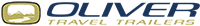Leaderboard
Popular Content
Showing content with the highest reputation on 07/18/2018 in all areas
-
The WeBoost cell booster will definitely improve the performance of the jetpack as a hotspot. The cell booster will mean faster speeds, and at locations with poor cell tower connectivity, the cell booster can mean the difference between a connection and no connection. The cell booster will also improve your the signal on your phones. The antenna for the booster is usually placed above the dinette table, so that is where you want to use your cell phones or place your jetpack. Reed and Karen reported problems at the back of the trailer getting signals from the cell booster. Having a JetPack should help that, with an advertised range of about 30 feet; note that obstacles, such as trailer walls, will diminish that range. In terms of which Jetpack to get from Verizon, I would recommend the 7730L, which gets the best reviews for speed. The AC791L model has longer battery life, which is important if you are keeping the hotspot in a daypack as you go about your day, but that is not an advantage if your use is in an Ollie where you can easily keep it charged. Some advice on properly using the cellular booster. After you turn on the WeBoost you should briefly put the phone in airplane mode, and then turn off airplane mode. This forces the phone to let go of the distant cell tower with the weak signal, and to now look for the closest “cell tower,” which is the WeBoost. Similarly, if you were using the JetPack in the tow vehicle, you should power it off and then back on after starting the WeBoost. If you have been out hiking all day, your phone will remain connected to the distant cell tower, and you can get it to connect to the WeBoost by cycling into and out of airplane mode. If all of your internet connections will be via cellular signal and the jetpack, then you have no need for the WiFi Ranger. If, however, you will sometimes be using WiFi (like when the crappy campground WiFi is faster than the weak cellular signal), then the WiFi Ranger has some real advantages. First, the WiFi Ranger has an antenna on the roof and connects to a WiFi source (i.e. campground or Starbucks) much better than your device, such as a phone or a laptop, could on its own. You get a stronger signal and faster speeds. There are several other advantages to the WiFi Ranger. First, it makes connecting much easier if you have multiple devices. (We travel with two iPhones, two iPads, and a laptop.) With one of your devices you connect to the WiFi Ranger, tell it to connect to Campground X WiFi, and give it the password. You do not need to put the Campground X password into the other devices, because they already know the WiFi Ranger password and immediately connect to the WiFi Ranger. Second, the WiFi Ranger generates a stronger signal than a MiFi device. This means it can transmit its signal a longer distance through obstacles like fiberglass walls than does a Jetpack. This means I can get a strong signal using my laptop at the picnic table outside of the trailer. This is true even if I am am using the Jetpack for internet, with the WiFi Ranger connected to the JetPack, since my laptop is communicating directly with the stronger WiFi Ranger. I have a Verizon Jetpack, which I keep on the dinette table near the WeBoost inside antenna. Here is part of my Campsite Arrival Checklist: • Turn on Cell Amplifier. Cycle phones into Airplane mode and back again to regular. • Turn on Verizon Jetpack. • Turn on WiFi Ranger. Connect WiFi Ranger to either Jetpack or local Wifi. Connecting to the WiFi Ranger Control Panel through a web browser is fairly easy. I have done it on each of my devices, and then bookmarked it so I can get back easily. While on a camping trip one of my browser tabs remains connected to the WiFi Ranger Control Panel. The Control Panel shows the speed of each of the possible connections, say, JetPack vs campground WiFi. If the weather is interfering with cellular signals the crappy campground WiFi may be better. Later in the evening, I can check the Control Panel again, and if the JetPack now has the better signal, I can connect the WiFi Ranger to it. Since all of my devices are connected via the WiFi Ranger, all of them have switched from campground WiFi to JetPack. Hope this helps.5 points
-
Last month, we had four people camping with us on our mountain property. I was the only one with a working Verizon phone. Att and tmobile got consistent "no Signal" messages, unless we drove a mile and a half down the road.. As an experiment, we picked up a wilson weboost. The guy at bestbuy told me it would only work if there was at least a small signal, but we could return it in 15 days if it didnt work. Well, long story short, with the booster, i showed 4 bars on the tmobile phone and tablet, but got an error signal of no network. The booster picked up a tower, but not one that my tmobile devices could share, apparently. (Because we experience this issue a lot as we travel, paul and I have one each tmobile and verizon phones and tablets... ) I found this field test info on the wilson site. It explains how to check for towers and strength. What i discovered was what I've known for ten years, at our mountain proprrty. The verizon tower near us has great signal. US Cellular comes in also. Tmobile and att cant sign onto these towers. Back to square one, and the booster goes back... My tmobile devices listed all towers and strength. My verizon devices greyed out the capability to see other towers than verizon, interestingly. All devices were recent android. Heres the link to the field test. Maybe it will help you. Its very easy with android. A little typing with apple... Field test Sherry2 points
-
I was testing our quick-connect propane connector with an outdoor stove today. It works great, so glad we had it added to the back of our Oliver. I left the propane tank values open but shut-off the stove and went in to eat lunch. When I came back out I thought I smelt gas! Checked the stove it was still off and no smell around it. Walked closer to the front of the trailer, there it was again. Clearly gas and coming from the front propane tank cover. Opening up the cover, I could see frost over both tanks and the curb side tank was bubbling at the QCC Connection brass crimped fitting. Not good. Shut the tank values, not that there was much gas left and took the hose off. While our Oliver is only a year old the hose looked fine, no cracks or weathering. Got online and looked up the hose, its a Marshall Excelsior MER425-15 15" RV Pigtail - Female QCC Type 1 Connection X 1/4" Male Inverted Flare. The 1/4" Male Inverted Flare is the important point if you even need to replace one. There is a short Camco video that explains the two type of hoses In reading reviews, most of these don't last outside for more then two years. I decided to check the other one with some soapy water and sure enough it was leaking too, only not as much. Something to add to your yearly check list, as it is now on mine. Back to ordering two new hoses from amazon.com http://a.co/6zEYFQX and heading to the hardware store for propane. Better to have happened now, then on the road. Onward,2 points
-
I decided to address this problem by purchasing a mid-level wireless TV headphones and an Extra headset made by ARTISTE. You can find both at Amazon with the links below for a total cost of $120.00. http://a.co/aJeVrIW http://a.co/0tXXVHz Once they arrived I tested them in our home and they worked great. We could walk around the hold house without a problem in reception. Next, I took them out to our Oliver for a test drive. I placed the transmitter/charger in the back overhead storage and plugged it into the outlet. Note there a two video/audio jacks on your TV and one HDMI port. One set of video/audio jacks runs to your receiver and the other is a spare cable in your read overhead storage. I used the space cable instead of the one supplied. Very simple and quick. When I tested the noise level with the AC on and the fan on high it was at 65dB+, to loud to hear the TV. With the headphone on, it worked perfectly. The charge last about 8 hours and charges back up in about an hour. Not the best sound quality, a 6 on a scale of 1 to 10. Bose would be a 10 but also cost $400. After all its just TV. Better Call Saul season 4 anyone? Onward,2 points
-
WiFi boost would be if you intend to spend most of your time in campgrounds. Cell phone is the way you want to go. Depending upon how you plan to use trailer, if you boondock on the close fringes of society then it will work great as installed. If you are too far out of a boondocker then it will be slightly limited by the mounted elevation in the trailer, at which point a self install on a telescoping pole (which stores away when not used) and is positionable would work better and save some cash from the initial purchase. I have the WiFi and have never used it, use the cell booster all the time.1 point
-
You can also buy a pair of these, which do the same job, are far cheaper, and don't require duct tape.1 point
-
Yes, the Easy Start will always help the AC start. This is exactly why I would think that the campgrounds and RV parks would want Dometic and other manufacturers to use the Easy Start as a standard. Require less current at startup and extend compressor life equals a win-win.1 point
-
We have seen condensation on the interior of outer hull wall when heating Ollie on cool nights. Will be experimenting with a 110V De-humidifier in this location when heating on cool nights. There's insulation in most of the rear cabinet area, but there's an open air gap between the inner and outer shell above the cabinet door not seen in the photo.1 point
-
Pull the gasket completely out all around, top to bottom. Push the slider until it’s nearly closed and it will pop out of the frame at the top.1 point
-
I always take the sliding window completely out. Then you can really do a great job with the gaskets and the trough in the bottom of the window frame. Before replacing everything, I spray the gasket with silicone.1 point
-
The silver lining is: the more you hear something loud, the less you hear (it).1 point
-
Recent Achievements