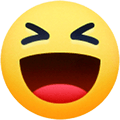-
Posts
7,508 -
Joined
-
Last visited
-
Days Won
450
Everything posted by topgun2
-
Something like this: Or how about this: As you can tell - I'm not a graphic designer and maybe a nice pen and ink would be better/clearer than a picture. A company called Vistaprint can get you one of these for $4.00 in the bumper sticker size. Bill
-
Dream Girl - Note that if you are still at Merriwether Lewis, you can get water at the drinking fountain that is in front of the restrooms in the camping area. That fountain has a spigot on it about half way down. Bill
-
As with a bunch of things - "the devil is in the details". A really nice job of connecting all those ground wires to the bus bar spoiled by not connecting one more. I suspect that the Zamp solar port was installed later. Certainly this is no excuse for missing the Zamp connection. If you haven't already done so - please forward an email to Jason Essary with the pictures above. Both Production and Service have quality control checklists that this issue should be added to. Bill
-
Kelly - Even though Shallowgal is currently on the road with their two large "doodles", I'm sure that they will get to your question when they have internet access. Meanwhile, I know that there are several other owners that manage to travel with large dogs - like ScubaRX and Reacher - and I'm sure that they will give a bunch of advice. Bill
-
Its something about a flake - I think.😁
-
I live in the mountains of western North Carolina. Winter temps can (rarely) get into the negative but as a general rule high teens and low twenties is about it and that is for (usually) very short periods of time. Since my FLA batteries are both inside the Ollie's battery compartment keeping each other warm and (like yours) the Oliver is covered, and they are being charged via a 20 watt solar panel - much less than your 30 amp service - I have had no worries for the past 6 winters. Bill
-
Obviously, at delivery, you missed the part about the secret handshake? No sticker for me - I'd rather that everyone continued to think that I'm just a bit (maybe a lot) deranged. 🥰🤣😉😇
-
Great - take some of that Reflectix and add insulation wherever you can get it. Both this area and inside the areas near both wheel wells are easy to get to. Don't forget about the underside of the access hatches - not only does this help with temperatures but it also tends to reduce noise - like from the water pump. Bill
-
Chris - There have been a number of solutions/ideas for this area over the years. Some people place a support of some sort to cover the wires and pipes and then store whatever in there. I simply found a plastic container/bin that has a removable top and set it in there - it barely fits but I really do not take it out very often. Mainly I use it to store extra food. Bill
-

2021 Elite II Girard Awning collects water
topgun2 replied to Ray and Susan Huff's topic in Mechanical & Technical Tips
This has long been a "problem" and is the reason that a number of owners have simply removed that "rubber gasket". I understand that newer models have one or more holes drilled in the support brackets for the awning but I doubt if this totally gets rid of the issue you are describing. When not using my Oliver I keep it tilted towards the rear which helps drain the water out of this area. And, I cover my Ollie when in storage. Still, this area requires a good cleaning at least every other wash. Bill -
From a purely financial point of view - I trust that you plan to keep this vehicle for a bunch of years or the discount the dealer is willing to give you at least approximates the depreciation that you will encounter as soon as you drive what is basically a one year old truck off the lot. Certainly there are many other factors to consider besides the pure financial - but .... Bill
-
The basic answer to your question is - no. These "gutter extensions" are made to actually extend gutters that are already on many campers. However, there are no gutters of this type on an Oliver. The "rain deflector" that you mention is actually nothing more than a pliable gasket that is (via 3M double sided tape) glued to the hull behind the awning. I do not see how these gutter extensions could be used with this gasket in order to direct rain away from the body of the Oliver. Bill
-
You already know the answer to THAT question!
-
If I get into a Publix and find their multigrain bread still warm from the oven, I grab a loaf, head over to the butter case and grab a stick, pay for it and then head to the truck. Once at the truck I make a complete fool of myself by eating as much of this bread (with the butter) as my stomach can hold. Almost better than se..........🥰 Bill
-

Possible to Convert Elite II from Full to Twin?
topgun2 replied to MrLynn's topic in General Discussion
Yes, no, yes. Explanation - yes, you can convert from one to the other. No, it would not be necessary to go back to the factory for the conversion as long as one is reasonably handy and can find a way to attach the twin bed "bed" extensions without using the "rivets" that the factory uses (I don't think that this task should be too difficult, but, I've never done it nor have I seen it done. Yes, the factory could ship you the necessary components - nightstand, bed extensions, and miscellaneous parts like outlets, etc. and (perhaps) caulk. You would also have to remove the floor plates for the table or simply remove them and put a rug over the holes where they were fastened down. And, of course, make or buy the cushions/mattresses for the twin beds. Bill -
I'm like a fish out of water anytime I set foot in a grocery store. So many choices of so many things - how is one to know which one is the best, which one is the easiest to make, which one requires ten pots (and several spices and a special moon phase and a small dog) to make? Heck - I'm just happy to be able to go into one of those things, get something that I can eat and get out without getting run over by several people who obviously really do know what they are doing!
-
Try THIS for starters. Bill
-
There have been a number of Ollies given a "treatment" of "stuff" other than gel-coat. Bugeyedriver here on the Forum is one that comes to mind and he fully described the process - try a search of his posts. There is another that did the black truck bed coating on a fair amount of the front. I initially thought that it would look bad but when I saw it in person it actually had a reasonable look to it. Unfortunately I can't put my finger on a pic of it at the moment. Bill
-

Towing hook-ups - braided cables versus chains?
topgun2 replied to Wayfinder's topic in Mechanical & Technical Tips
Sure do like the way you think!🤑 -
I looked but found no joy. Certainly there are less expensive ones out there too, but, they don't fit into that space. I was so mad that I seriously considered doing a fiberglass repair of the existing hole, then cutting a new hole for a new detector and finishing with some sort of trim to make it all look pretty. Perhaps that is what I would have done if I could store my Ollie at my home. But, with all the schlepping back and forth I finally decided to just cave in and get the direct replacement.
-
Be safe out there and load up on that seafood. Its generally a bit fresher where you are now versus where you will be when the snow flies. Bill
-
Steve & Ann - I too picked up my Ollie in February. Generally not too bad on the weather front and really lovely in Florida. We took delivery, hung out for a day to test everything and then headed down to St. Augustine for a week to really settle in and relearn all that stuff that we heard at delivery but certainly didn't remember. Depending on where you live in SC it just might be a fairly short trip down to Jacksonville, FL. There is a mini-rally down there next month and even though offical attendance is full, you could certainly drop by the campground on Saturday for a visit. Let us know what questions you have and how we can help you spend more of your money on all things associated with Olivers.😁 Bill
-

Some feedback on the Houghton air conditioner
topgun2 replied to Minnesota Oli's topic in Ollie Modifications
I know that due to some health related issues the Service department is currently a bit shorthanded. I'd like to think that this is the reason that they have declined your request. I doubt that within the next two weeks things will change very much. If you can wait, I'd suggest dropping Jason Essary an email ( jessary@olivertraveltrailers.com ) and mention that you'd like them to do this install for you. Include what you have said above! Good luck. Bill -
Congrates on taking that first step in really joining the "family". These absorption fridges are most efficient when using propane. Running them on electricity (12 volt or 110 volt) requires the heating of an element (kind of like a space heater) and that takes a fair amount of a limited resource when on 12 volt. Assuming that it is not too hot out and you are not driving too far then it just might be simple to turn off your fridge during those circumstances. I've only done that a couple of times though. The problem is - you risk spoiling food and you have to remember to turn that puppy back on. Yes, with the larger battery capacity of the lithium it is possible that you might have enough power to not be concerned. But, you will still need to remember (I think) to switch it back to propane. I'm in the camp that simply leaves the fridge on "automatic" all the time (unless as Sherri says it is dangerous or illegal). This way the fridge is always on propane unless I'm plugged into "shore power - 110. One less thing to worry about and/or remember. Bill